If you have your own company; you need to understand the value of having a safe website as a business owner and secure your WordPress website. Every step you take to make your WordPress website more private benefits your company’s long-term financial success.
In this article, we’re going to cover everything you need to know about securing your WordPress website. Let’s start with understanding why a business must take extra measures to secure its WordPress website-
Table of Contents
Toggle- What’s the Need for WordPress Website Security?
- Tips for Creating a Secure WordPress Website
- 1. Always use the latest version of WordPress.
- 2. Use strong passwords to ensure security.
- 3. There should be a limit set on login attempts.
- 4. Limit the number of people that can access your site.
- 5. Remove the idle users by setting a logout time.
- 6. Have server-side protection in place to reinforce your site.
- 7. Get a web application firewall.
- 8. Make sure to install only reliable & current plugins and themes.
- 9. Get rid of the installations that are not being used.
- 10. Run regular backups and scans.
- 11. Monitor if there are any changes made to your file.
- 12. Clean your database regularly.
- 13. Choose a secure web host.
- 14. Have recurring security measures in place.
- Conclusion
What’s the Need for WordPress Website Security?
It’s difficult to ever unwind when you’re in charge of managing WordPress websites for multiple clients. Clients will email or call you in a panic because their website has slowed down or collapsed, and problems seem to appear out of nowhere. Additionally, you are aware that all the other clients’ sites may experience issues if the site for one of your clients goes down. You never take a break from worrying since you are committed to your work and because your clients are located in various time zones.
There is no fool proof technique to guarantee that a website will never, ever have an issue. But utilizing reputable WordPress-specific services, such as your host and theme supplier, can address and fend off frequent problems, including hacking.
If your WordPress site has ever been hacked, or even if you have only imagined it after considering all the potential consequences, you are aware of the terror that is certain to arise. Knowing that a security breach is possible will put you on the right track to building a more secure website that is under the supervision of a trustworthy host. We’ll discuss how to arm your WordPress website with the finest security.
If your WordPress website is compromised, this is what it can appear like:
- You would not be able to log in. Changing the user password is one of the simplest ways for hackers to access your WordPress account. They might, however, also permanently delete your user account. It’s a clear indication that you’ve been hacked if you can’t log in with your regular password and can’t change it because it signifies your user account has been deleted.
- Your website has new content that you did not add. You’ve been hacked if you discover that your homepage has been replaced with a static page and or if the design of your website has changed. You may need to examine much closer to spot any more minute variations, nevertheless. For instance, the text can contain an arbitrary link that leads to a dubious website.
- A link on your website leads to another website. Sometimes hackers will add scripts that send users to whole new websites that you do not want them on. The likelihood of this happening rises while using an unsafe server, so it’s critical to always use reliable hosting.
- When you attempt to access your site, a browser or Google warning appears. Hacking is just one of many potential causes for the browser warning that there is an issue with your site. It might also have to do with deleting the code from a plugin or theme. Additionally, your host may be able to assist you if there is a problem with your domain or SSL. However, if Google is alerting you, it can be because of a sitemap hack, which affects how Google crawls your website.
Your WordPress security plugin or web host needs to alert you whenever there is a security flaw. The best course of action is to have security measures in place to notify you of the issue and address it.
Hackers can take control of your website in a variety of methods:
The most aggravating aspect of automated WordPress hacks is that they are easily avoidable if you maintain your WordPress site updated. Despite the possibility that a hacker will target a single website, most websites are the victim of much more extensive attacks. To take control of your website, follow these steps:
- Backdoors, which are concealed scripts or files, offer a different method of gaining access to your website. Then a malicious redirect to another website, where you wouldn’t want to send your visitors, can be added using a backdoor.
- Automated tools that find weak passwords use brute-force logins.
- Through a script in a plugin that is being utilized, cross-scripting enables hackers to deliver harmful code to a browser.
- Denial of Service (DoS) is the addition of defects or errors to the code of a website, causing it to stop functioning correctly.
- Pharma hacks: the insertion of code into an out-of-date WordPress installation.
These sound somewhat ominous. Fortunately, there are steps you may do to avoid these issues in the first place.
These are some of the most typical types of WordPress security vulnerabilities, according to the WPScan Vulnerability Database:
- Cross-site request forgery (CSRF): compels a user to perform unlawful deeds within a reliable web application.
- A distributed denial-of-service (DDoS) attack renders a website unreachable by overloading internet services with unauthorized connections.
- Authentication Bypass allows hackers to access your website’s resources without having to confirm their legitimacy.
- SQL injection (SQLi) is a technique that compels the system to run malicious SQL queries and alter database data.
- Cross-site scripting (XSS) introduces malicious code, converting the website into a virus delivery system.
- Local file inclusion (LFI) compels a website to handle harmful files that have been uploaded to the web server.
Tips for Creating a Secure WordPress Website
Your WordPress site could be hacked for a variety of reasons, but there are also a lot of ways to protect it. Let’s discuss the key security flaws that every agency, developer, and freelancer should be aware of, along with how to prevent your website from becoming a victim of them.
1. Always use the latest version of WordPress.
One way to ensure that your website is secure is to update it as soon as a new version is released by WordPress. More often than not, whenever WordPress releases a new update, they include some security patches to fix the problems with the existing software. Thus, if you choose to not update your website then you leave it vulnerable to potential attacks.
By choosing to update your website whenever there’s a new update available, close the security gaps that a potential hacker could otherwise utilize to cause harm to your website. The best possible route to take for you is to set up automatic updates that can run on their own whenever there’s a new update available. You can use any of the tools available online to set up automatic updates for your site.
However, remember to have your site backed up and saved securely before starting any update.

2. Use strong passwords to ensure security.
You must create a website that’s secure enough so it’s not easy for hackers to access your WordPress admin panel. If a hacker accesses your WordPress panel, then they can pretty much do anything they want with your website and the data present on it.
The way hackers access your password is, they use automated tools to run through several potential passwords till they finally find the right one. Once the right password is cracked, they can easily access your WordPress admin account and have full control over your entire website.
One of the biggest vulnerabilities that you can leave for your website is creating a password that’s too weak. However, this is one mistake that you can easily rectify. The most basic step you can take is to create a strong password for your WordPress admin account, change it regularly, and ensure that each of your website-related services such as FTP and host logins is secured using a strong and unique password.

Let’s go over some tips for setting strong passwords-
- Do not include things such as your username, a version of your name, or a website name in your password.
- Whether it’s English or any other language, do not use a dictionary word in your password.
- Do not create a password that’s too short. Your password should be ideally a minimum of 8 characters.
- Do not make the mistake of just using numbers. Your password should ideally be a combination of characters, numbers, and symbols.
Do not worry if getting everyone to set a strong password seems like too much work. You can always use security plugins such as Wordfence. This tool would compel each one of your users to create a password that follows all the principles of a strong password.
You can also set up two-factor authentication on your website, which would make it even harder for hackers to infiltrate your website and create an account for themselves. Moreover, make sure to schedule a timer for regular password changes, such as once every 90, 60, or 30 days.
3. There should be a limit set on login attempts.
One way you can secure your WordPress site and stop hackers from getting access to it is to limit their number of login attempts. The default setting on WordPress is to allow users to make a limitless number of login attempts, which leaves your site vulnerable to hackers as they can try multiple combinations of passwords to hack into your profile.
One way for you to get past this vulnerability is to use a dedicated plugin such as Wordfence as it would set a limit on the number of times a user can attempt to log in.

4. Limit the number of people that can access your site.
The greater number of people you have on your team, the harder it gets for you to control who has access to your site. Thus, there are more chances of purposeful or accidental security breaches. So, if you want to limit the chances of security risks then set a limit to the number of people that can access your site. Remove the users who shouldn’t have the access to your site by looking through your list of admins. You can simply do this by going through your users in the Dashboard sidebar and see if there is someone who is no longer a part of the team and does not need access (or need less) access to your site.

Now, before you go about removing a user that you do not recognize, make sure to check with your account holders if they have changed their account details. It is quite possible that the user is an actual admin and they’ve just made some changes to their account that you don’t recognize.
5. Remove the idle users by setting a logout time.
If there are a lot of people who have access to your site, then you can always invest in a dedicated plugin that would automatically log out the user whenever they’re idle for too long. Having this plugin in place is important because if you have a lot of people who can access your site, and they’re leaving their sites idle, then there’s a great possibility that anyone passing by could make changes to your WordPress account.
You can use a free plugin such as Inactive Logout, which will let you set the duration for which a user can be idle, and once they’ve surpassed this limit of time, the plugin automatically logs them out. You need not be worried that someone who’s actively sitting in front of their system would get logged out. You can always set in place a 10secs timer or a warning that the user is getting logged out, and if the user is sitting right in front of their systems, then they can always opt to stay logged in.
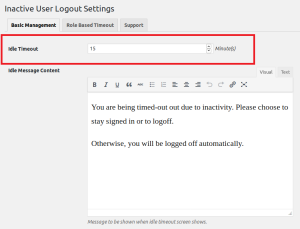
6. Have server-side protection in place to reinforce your site.
Having protection on the server side of your site would make it even harder for hackers to break in. You can always add an extra layer of protection to your wp-admin. Doing so would allow you to protect your WordPress admin area, login screen, and files. One of the best ways you can achieve this is by using HTTPS SSL, which is an encrypted connection, to secure your wp-admin.
You can check with your host to see if they provide this added layer of protection.

7. Get a web application firewall.
One of the easiest ways for you to secure your WordPress site is by using a web application firewall (WAF). The main purpose of a WAF is to keep malicious and harmful traffic away from your site. There are two main options for WAF-
- DNS-level firewall: Having this firewall in place ensures there’s only non-malicious, quality traffic coming to your website. This firewall sends all the traffic to your site through its cloud proxy servers which filter out all malicious traffic.
- Application-level firewall: In this method, you use a plugin or external application to filter out malicious traffic. Here, the harmful traffic first reaches your site and then gets eliminated by the plugin before loading scripts.
We recommend using a DNS-level firewall. However, it’s better to have an application-level plugin in place than nothing at all.

8. Make sure to install only reliable & current plugins and themes.
If you’re using a plugin or theme that is out-of-date or nulled, your WordPress site runs the risk of encountering malicious attacks. A “nulled” theme or plugin is any service that’s being provided to you for free from a different source. If you’re using a theme that’s not from the parent source, then these elements are there to collect important information from your site or worse could be causing harm to your site.
Thus, make sure to never use a plugin or theme from a source that you do not explicitly trust. You can select your plugin or theme from the WordPress library or if you’re going for a different source then ensure you’re reading enough reviews to check the credibility of the source.
Any plugin or theme that you’re using for your site needs to be tested for compatibility, to check whether your current WordPress version supports it or not. Also, make sure that all your plugins and themes are updated. You are required to do so because the newer versions of any tools always contain new measures of security, and if you fail to adopt the latest version then you leave your site vulnerable to attacks.
Above all else, keep yourself updated about the latest advancement in technology. Read reviews to make sure the tool you’re using is helping your WordPress site and not causing any harm to it.


9. Get rid of the installations that are not being used.
One basic change that you can make to your site is to delete all the deactivated themes and plugins that you won’t need in the future. If you have a lot of useless data sitting on your WordPress site, it leaves it vulnerable to failures and attacks. Thus, make sure to regularly get rid of useless data such as out-of-date WordPress installations, unnecessary files, databases, and more.
To do so, you need to first discover the unwanted files sitting on your site and then get rid of them. There are a lot of plugins in the market that can help you in this process such as Wordfence, Defender, and MalCare. These plugins would scan the site for you and alert you about any data that doesn’t belong there or is outdated.



However, it needs to be noted that a quality web host would automatically provide this service to you and there’s no need to install a separate plugin.

10. Run regular backups and scans.
One of the easiest ways to ensure that your site and its data are protected is to perform regular backups. And by regular we mean at least once or twice a day and make sure you don’t forget to include things such as database, plugins, theme files, media files, etc., in your every backup.
You also need to run frequent malware and file integrity scans to locate any malicious files that could be hidden on your server. There are a lot of plugins in the market that can be used to scan your website for malware or any harmful data. However, keep in mind that these tools will only locate unwanted & harmful data for you, the onus of deleting it from the system still belongs to you or your host.


Also, make sure to regularly scan your computer as well for malware, unwanted files, and viruses. In the end, it doesn’t matter how secure your WordPress site is if your computer carries harmful components.
11. Monitor if there are any changes made to your file.
You need to monitor your files all the time to see if there are any unwanted changes made to them. Often whenever there’s an attack on your site, and even if you resolve it, there is some residue that it leaves behind which could pose a threat to the security of your site. Thus, you need to be on the constant lookout for any changes occurring in your data. Doing so gives you a warning that if there’s any change made, you can quickly access it and eliminate all the issues.
However, you cannot be omnipresent, which is why having a plugin tool such as Defender in place is a good way to go.

12. Clean your database regularly.
Even if there’s no security threat, you need to clear your site database regularly to get rid of all the unnecessary or extra that’s been accumulated over time and serves no real purpose. Some of this unwanted data is in the form of trash or spam comments, features of themes that you no longer use, and more. Doing so would allow your site to run faster and smoother.
Moreover, if your site has been under a recent attack then it’s more important than ever for you to clean out your database to get rid of any residual malware. Various plugins in the market can aid you in the cleaning process. Some of the famous ones are WP-Optimize, WP-Sweep, and Advanced Database Cleaner. Or you can just choose a host that automatically performs regular clean-ups on your behalf.

13. Choose a secure web host.
Partnering with an insecure or unreliable hosting company can create a great number of problems for your WordPress site, such as facing too much server downtime, unable to scale, and single points of failure. We believe that you should be able to scale up your website without having to worry about its repercussions on the web host such as the site crashing, going down, or becoming more vulnerable to malicious attacks. Moreover, keep in mind that a good web host keeps each of their site isolated. So, if one site gets compromised, it doesn’t end up taking every website down with it.
Thus, if you choose to go with a hosting package that’s low-quality and inexpensive then there’d be hundreds of customers sharing one server which leaves your site vulnerable if any one of them gets attacked or compromised, and on top of that it also slows down your site. So, the more sites are crammed up on a server, it leaves your site more vulnerable to getting violated. Also, a web host who is giving you a service on a budget would not give you a premium service of monitoring your site closely to check if there’s been an attack.
However, just having a hosting company that takes care of every security measure for you does not end your job here. Most web host companies provide some sort of security service, and where they lack you need to step in and fill the gap, and if you fail to do so then it leaves your site highly vulnerable to attacks. Above all else, work with a web host that provides around-the-clock management and monitoring, and a wide array of security features. Here are some points that you must check with a web host before opting for their service-
- They should be open to answering any of the questions you might have regarding things such as security, their process, or explanations of any of the features that they provide.
- They should offer you the most stable and recent version of the software.
- They should offer the service of regularly backing up your website, and at the same time offer reliable solutions for recovery in case the site is ever compromised.
The two main security measures that should be in place on every site are an added layer of SSL security and a firewall to fend off any attacks. There are a lot of plugins available in the market that can provide you with these two added security measures. However, in the best scenario, your web host should come with these added measures of security in their standard plan.
So, to sum it up, here are two important things you must keep in mind while choosing a web host:
- Do not use a shared server: Never opt for a web host that keeps your site on a shared server along with hundreds of other customers. In such a scenario, if one site is compromised then it runs the risk of contaminating your site as well.
- Uses SFTP encryption: You need to make sure that your web host used SFTP encryption which would work as an additional layer of security for your data and password when you connect to the server. The SFTP encryption ensures that your credentials are safe even if there’s a hacker present, as they won’t be able to see your password.
14. Have recurring security measures in place.
Make sure to have additional recurring security measures in place for your WordPress site. You can add a security plugin that would notify you of any suspicious activity as soon as it occurs. For instance, if there’s any activity such as adding a file or an attempt of unauthorized login, you’d be instantly notified by the plugin. And not only this, but the plugin would also communicate with you about what the issue is and at the same time provide the next steps that one must take to get rid of the problem.
If you do not wish to use a plugin, then you can always go for a security service provider whose job would be to monitor your site 24/7, identify problems, and then fix those problems before they can cause any harm to your site. However, this option for obvious reasons is the costlier of the two. Cost can be quite an issue for some website owners, but they still would want their sites secured.
That’s why a quality WordPress hosting should have security measures provided in-built, so the website owner does not have to spend extra on plugins or security service providers to have their sites secured.

Conclusion
Having a secure website doesn’t mean that your WordPress site will never face any security-related issues- because that’s impossible to promise or achieve for any web host. However, you as a site owner can take those extra steps to ensure your site is protected from as many vulnerabilities as possible, and in case it does get hacker or compromised, then you need to make sure there are already enough prevention measures in place to fend off the attack or recover from it at the earliest.
Above all else, make sure you’re choosing a web host that helps you in securing your website and does not leave it vulnerable to malicious attacks.




