In 2006, two Swedish entrepreneurs Daniel Ek and Martin Lorentzon brought an incredible music platform that fully changed the music industry.
It was Spotify.
Then later in 2008, when Spotify was officially launched as a music app it quickly became the most popular music streaming application with over 70M paid subscribers.
The secret behind Spotify’s success was that the company found a big opportunity among music consumers and then brought a solution to provide what the audience and market needed.
Spotify’s success has influenced the industry a lot. Today, the global music streaming app development has grown up to 24.4 Billion USD which is projected to reach 60 Billion USD by 2026.
Especially the massive rise in the number of mobile users and the wide-scale smartphone penetration across the entire globe are significantly impacting the market growth.
And the way new technologies are emerging to support music streaming applications such as 5G, Augmented reality (AR), Virtual Reality (VR), Artificial intelligence (AI), they all are contributing to give extraordinary music experiences.
For example, MelodyVR is a VR music platform which has been built with a collection of live shows.Deezer is a French music streaming platform that gives an immersive AR music experience to the users.
And this is what Spotify proved that using modern technology a music app can do something exceptional. So if you want to develop a music app like Spotify that creates a sensation in the industry, in this article, you will know the techniques and technology needed to build such a mobile application.
So, let’s dive into it.
Table of Contents
Toggle- What is a Music App?
- What Features Made Spotify a Sensational Music Streaming App?
- How to Develop a Music App?
- Step 1: Get the License First
- Step 2: Choose Data Storage
- Step 3: Choose the Mobile OS Platform
- Step 4: Determine the Type of Mobile App
- Step 5: Create an MVP Model with essential Features
- Step 6: Choose the Features for Your Music App
- Step 7: Choose the Technology Stack For App Development
- Step 8: Fix the App Monetization Model
- Step 9: Estimating the Final App Development Costs
- The Final Words
- How Can eSearch Logix Help You?
What is a Music App?
A music app is a mobile application that provides music streaming service and access to millions of audio and video songs, podcasts, and other music content. It basically allows users to play songs from a wide collection of music.
There are mainly three types of music streaming services:
- Music library: It is a server-based library that offers customers access to the music as per their choices-paid subscriptions or free service. Example-Apple Music, Spotify, Pandora, Amazon Music, SoundCloud, YouTube Music.
- Cloud storage: It enables users to store their songs and stream them anywhere anytime they like. Example- AudioBox, Groove Music, Beat.
- Radio stations: This type of music app has many radio stations and arranges them by certain themes, which can be streamed to PC, home audio, or any mobile device. Example-Shoutcast, AccuRadio, iHeartRadio, SiriusXM.
What Features Made Spotify a Sensational Music Streaming App?
Spotify is an all-in-one music streaming application that allows users access to millions of songs and other entertainment media files from global artists.
It boasts of 155 million premium subscribers and 345 million monthly active users. It has long been the world’s most successful music streaming service provider despite the severe competition from Apple Music, Amazon Music, YouTube Music, Tidal, Deezer, and other top brands.
Spotify has been able to maintain its success and dominance due to its vast and prominent features that make it stand out from other mobile apps. Music app developers who want to create a great music app, must consider the features that made Spotify a top music app in the market. Here are those features:
Set up
- Spotify provides the best sound quality
- It saves music for offline listening
- Users can create a new playlist
- Users can import music from other apps
Interface
- You can see your stats
- You can search for your favorite tunes
- Users can listen through the web interface
- It has master keyboard shortcuts
Organizing Music
- Build your own library
- Add music that isn’t on Spotify
- Recover a deleted playlist
- Find clean and explicit versions of songs
Music Curation
- Share music with friends using Spotify Codes
- Share songs instantly with anyone
- Create a collaborative playlist
- Listen to Spotify’s Weekly Discover Playlist
- Listen to Daily Mixes
- Connecting other devices
- Spotify allows users to listen through home cinema speakers
- Preview music on iOS
- It offers private listening to hide your personal pleasures
- Link to a specific part of a track
- Listen to podcasts
How to Develop a Music App?
So now you have understood what features made Spotify a successful music app. It’s time for the real action. Here, we will tell you how to create a music app with a server-based library.
Step 1: Get the License First
Music is an intellectual property that demands an authorized license to use. For music app development company, it is extremely critical for them to get a license or Public Performance Rights for using music and media content. In the USA, there are two agencies that provide licenses for this:
- The American Society of Composers, Authors and Publishers (ASCAP)
- Broadcast Music Incorporated (BMI)
And in Europe, companies have to apply to the Society of European Stage Authors and Composers (SESAC).
Let’s learn from an example.
Spotify has two types of licensing for streaming music:
- Sound Recording License agreements to cover the rights to a certain song or record.
- Musical Composition License Agreements to cover the artists, creators, or owners who own the rights to the songs.
Spotify signed contracts with big music labels such as Sony Music Entertainment Group, Universal Music Group, and others to stream music with copyrights belonging to these bodies.
Don’t think of skipping licensing and streaming music without authorized permission. If you don’t possess a license, you will have to pay a fine between $750-$150,000 for each played song.
Napster was also a famous music streaming platform that got shut down due to ‘wholesale infringement’ against music industry copyrights. Spotify then laid its ground after learning this incident and acquired the license for streaming music.
Step 2: Choose Data Storage
In this step, you need to ensure that your music app development company or team should take care of data storage. You need to choose a strong back-end server that supports streaming such as AWS.
Besides this, you can also stream from Spotify or SoundCloud using SDK and API provided by them. However, keep in mind the restrictions listed in the Terms of use for developers tools.
If you don’t want to use third-party streaming APIs, you can create your own data storage based application on a self-hosted server. In this scenario, you have to upload your songs into a reliable directory on your server.
Step 3: Choose the Mobile OS Platform
Android and iOS are the two primary mobile operating systems. Android has a large number of users in the market so you can think of creating a music streaming app for Android devices to have a large size of audience for your app.
On the other side, iOS is popular for premium users who are always ready to pay well if they find a good music streaming service. For iOS app, you need to keep in mind the location of your target audience.
For example, if your focus location is the USA, people there mostly use iPhones or other iOS devices. In this case, you should go with the iOS music app. Or if you want to break the boundaries and target the European and Asian market, then consider Android app development.
Step 4: Determine the Type of Mobile App
As we already discussed, there are mainly two mobile OS platforms-Android and iOS. But if you still want to offer your music app on other OS platforms with cross-platform functionality, then you have to determine which type of mobile application you should develop from Native, Hybrid, or Cross-Platform.
For Native mobile apps, app developers have to create a separate app for each OS platform which requires a considerable developer cost.
But if you area startup company who is running low on budget then choose cross-platform or Hybrid app development because it requires a single codebases to be run on all OS platforms. So by this way, you can save a lot of mobile app development costs.
Step 5: Create an MVP Model with essential Features
Before you start your music app development, it is important to create an MVP (Minimal Viable Product) model with essential features of a music app. Through this basic model, you can get feedback from users on your features and app usage experience.
After that based on their reviews you can add more advanced and premium features. Having an MVP model of your music application brings chances to get investments as well. Here are the essential features of a music app that you should incorporate in your MVP.
| Feature | Integrations | Development hours (Approx.) |
| Registration | · Email· Facebook· Google+ | 32 hours |
| User Profile | · Edit user profile· Choose genre | 36 hours |
| Social Share | 15 hours | |
| Personalization | Create algorithm which will select the next music track for every individual user. Use AI &ML to find the appropriate songs for users. | 100 hours |
| Music Player | · Key visuals· Music player functionality· Play, stop, pause, forward, etc. | 70 hours |
| Track Search | · Search in connected music service | 32 hours |
| Playlist Manager | · Create playlist· Edit playlist | 60 hours |
| Total | 345 hours |
Step 6: Choose the Features for Your Music App
There will be two operators in your music app- Admin and Users. Therefore, the features should be developed based on these two as below:
User Panel for Music Streaming Subscribers (Front end development)
- Register with Social Media or eMail
- Create a User profile
- Search & filter artist, track name, music style, and album
- Search covers music artists, albums & songs
- Add tracks on the personalized playlist
- Listen radio streaming
- Connect with smart speakers
- Counter plays tracks
- Background remote control
- Download audio tracks and listen offline
- Like & Share track and share on social media networks
- Create Private and public playlists
- Lockscreen info (artist, track, cover)
- Background music play
- In-app purchases(remove ad), add a playlist, access to offline music
Admin Panel for Music App Owners (Backend development)
- Safe login to the admin dashboard
- Manage and upload songs (allows large size number of uploads)
- Create playlists based on artists, category, etc.
- Prelisten songs
- Manage users and artists
- Publication of the track in one click
- Manage, edit, add track, album, style, artist
- Run advertising, promotions, discounts, offers
- Manage subscriptions & memberships
- Advanced features
- Uploading Media
- Social Sharing
- Recommendation For Music To Listen
- Offline Access To Audio Tracks
- Music Library & Playlist
- Audio Streaming
- Push Notifications
- Share Music & Audio Playlists
- Search For Music Tracks & Playlists
- Personalized notifications
- Top trending artists songs
Step 7: Choose the Technology Stack For App Development
Choosing the best technology stack for app development positively affects your app performance and its future aspects. For Android and iOS app development, you need to choose specific development tools, frameworks, SDKs that support your server-based library in long run and provides easy maintenance and update features.
Here, first you have to craft you development team members who will use the tools and technology in your music app development:
- One Business Analyst
- One Project Manager
- One or Two UI/UX designers
- One or Two Android developers
- One or Two iOS developers
- Back-end developers
- Front end developers
- QA engineer
Music apps require a scalable technology stack that is why you should prefer the programming languages which have strong backup support such as Swift and Kotlin.
To give an idea, let’s consider the Spotify tech stack:
- Programming languages: Java, Python,
- Frameworks: Hub Framework, Hadoop, Apache Storm,
- Server: Nginx
- Cloud storage: Google BigQuery, Amazon S3,
- CDN: Amazon CloudFront
- Database: Cassandra, PostgreSQL,
- Tools: Google Analytics, Bootstrap, Kafka,
- DevOps: TestFlight, Docker, Datadog,
Now choose the technology stack for your music app
- For Frontend Development: JavaScript,
- For Backend Development: Python
- Frameworks: Hadoop, Apache Storm, Hub Framework
- For Server-side and back-end structure: PHP and Java
- For Music files storage: in device, cache using Cassandra/PostgreSQL
- For model-based tests and Python integration: GraphWalker
- For Real-time data management and processing: Kafka software
- For platform infrastructure: Dataproc
- For building UI for the desktop application: Chromium embedded framework
- For cloud-based music streaming: Amazon S3, Google BigQuery
- For web development: Bootstrap
- Open-source HTTP and proxy server: Nginx
- For iOS Music Streaming App: Objective-C
- For Android Music Streaming App: Java
- For Windows Mac clients: C++
- For Utilities: Google Analytics, TwilioSendGrid
- Third-Party Libraries for audio playback and stream management: Spotify Player SDK
- For Business Tools: G Suite
In addition to this, there are more frameworks like MySQL, Realm Silex, Crashlytics, Fresco, Datastax, Retrofit, jQuery, Twitter Bootstrap, Bower, Less, etc., that you can choose in your tech stack as you’re your development requirements and goals.
At this stage, you need to be also careful with your app development agency or developer with whom you have collaborated for your app project to check whether they are using paid frameworks or open-source frameworks that can save your mobile app maintenance costs.
Step 8: Fix the App Monetization Model
Music streaming service is a highly profitable business though it requires paying royalties to copyright holders. So to monetize your music app, you need to consider several monetization strategies to maximize your profits. Here is the common app monetization models that you can follow:
- Subscriptions
- In-app purchase
- Ads
- Charging artists
- Promotion of songs
Step 9: Estimating the Final App Development Costs
We have discussed everything from ideation to creation. Let\’s find out the final time and cost required to develop a music app:
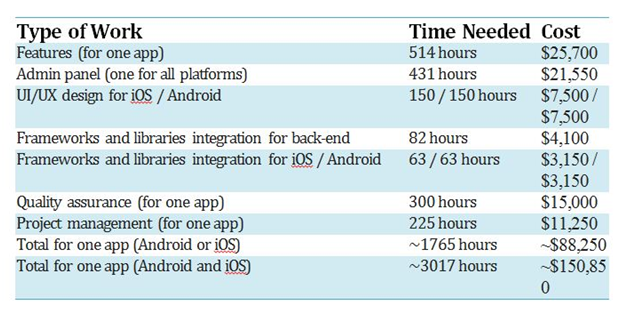
The final development cost is just based on the MVP model and may vary depending on your country or the location of your development team. Here in mobile app development India, eSearch Logix charges 25$ per hour for music apps depending on your app and business goals.
The Final Words
That’s it. By following the above steps you can give a real and functional shape to your music app that you designed on paper. Spotify has been successful by working hard on developing modern features with relevant music content that meets user’s expectations.
So if we decode the secrets of Spotify’s success there are mainly two keys to consider in your music app development:
First- provide users with fast and easy access to almost any existing music track on their mobile devices.
Second- use robust and scalable technology that makes it dynamic with future demands and trends.
In you follow this, you can change the game in the music industry.
How Can eSearch Logix Help You?
eSearch Logix is a top mobile app development company in India and providing modern software solutions for over a decade. We have certified developers and software engineers who are highly expert in developing advanced music apps for iOS and Android platforms. We use the latest tech stack and AI & ML tools to give you an innovative app solution.
Just Book a Free consultation and Talk to Our Experts Now






