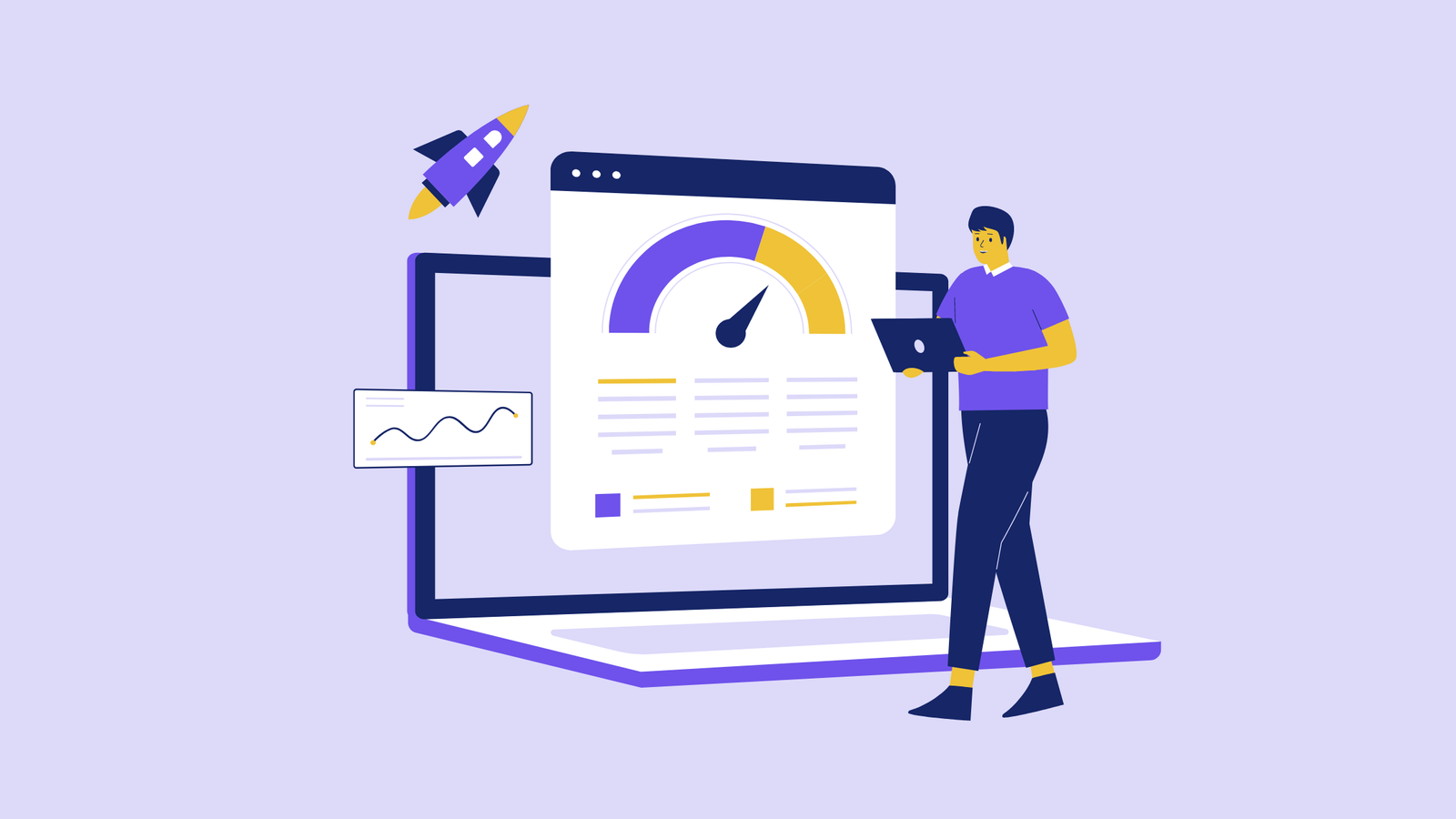How to Optimize Page Load Times for E-commerce Sites?
Your website’s speed has a direct impact on your conversions. Most online visitors want to browse quickly and highly responsive websites. The quicker a website loads, the more likely it is to attract and retain visitors.
Why fast-loading eCommerce sites importance for businesses?
Shoppers nowadays give much importance to the convenience factor. They want to know what they are looking for, and they want to see it immediately. 40% of users will leave a site if it takes more than three seconds to load. A lot of businesses, when they face high bounce rates, instantly assume there is something wrong with their marketing. However, your website’s speed may be the real culprit. If you want to stay competitive in the digital market, it is important to understand how your website speed affects your bottom line and how you can improve it.
How page load times impact your bottom line?
Google uses the mobile version of webpage content as opposed to the desktop version when analysing a page’s relevance to a search term. In other words, If you are looking to rank your website on the first page of Google, it should be optimised for mobile and desktop. Although Google doesn’t require online sellers to have a mobile version of each page, it is highly recommended if you simply want to increase organic visibility.
In July 2018, the search engine rolled out an update to emphasize page load speed as a ranking factor for mobile searches. The update is important for e-commerce stores that have not emphasized the mobile experience.
As Google uses mobile site speed as an important ranking factor, websites with faster loading times will always appear in the top search results compared to websites with slower page loading times. Optimising an eCommerce website for SEO is a critical factor for a company and its bottom line, as higher search ranking leads to better reach, traffic, and visibility. It has a huge impact upon how many people see, click and make a purchase from a website. It is the reason why a lot of companies hire website maintenance and support services from leading service providers.
What could be the reasons for a slow-loading website?
There can be many factors that may affect the page load time. If your website is performing slowly, you need to assess a few things that usually impact the website’s loading time.
1. Images
Your websites need to be highly visual to attract visitors. Especially when you have an e-commerce site, shoppers want to look at images and videos to get a full view of the product. For instance, imagine how a particular haircut looks on your face. However, increased use of imagery and videos can have a negative impact on page speed

2. Outdated third-party plugins
A high-performing e-commerce site is one that uses the right infrastructure and platform to support it. They generally use various apps and plugins built into the software to enhance the user experience. These plugins often have custom styling along with additional JavaScript and CSS code. It leads to an increase in the number of HTTP requests a web page is made to a server, which ultimately leads to an increase in the load time.

3. Software updates
Your website should be regularly updated with the latest updates. It helps to improve your resilience and is designed to work as effectively as possible. Sometimes software issues can also impact your website’s loading times. It is important to seek help from experts to resolve them.

4. Website hosting providers or servers
The quality of your hosting provider plays a crucial role in your loading speed. It is always recommended to invest in a dedicated server to maintain your website’s speed.

5. Redirects
Redirects are often provided within the site to guide shoppers to where they need to go. However, it may actually hinder your website speed, as more redirects will increase your website loading times. Shoppers may report a negative experience if the website takes more than 10 seconds to load. By reducing the number of redirects within your website, you can increase performance and provide a better experience for the end-user.

All these factors affect your page speed and in turn your UX. It is important to monitor page load speed and implement best practices to optimize it.
How to Improve Page Loading Time?
1. Optimize Images
Images often take a large share of website resources to download, which make your site take long loading time. Here are tips to optimise your images to enhance website speed.
• Make sure images are too large and cropped to the correct size.
• Make sure to use JPEGs for your pictures
• Compress the file sizes.
• Use lazy load
• Use right image format
• Use CSS sprite to make all images load at once.
2. Use a content delivery network
A Content Delivery Network also regarded as a ‘content distribution network’, . It is a network of server that helps to improve page loading speed by hosting and delivering copies of your site’s static content from servers all across the globe.
• Leverage a CDN, along with serve hosting your primary site to distribute copies of your site’s files among strategically-chosen data centers.
• It will help to improve page speed by reducing the distance data requests have to travel between browsers and your host’s servers.
• There are a variety of CDN options to choose from. It is recommended to choose from a host that provides a CDN you can enable it directly from your own
3. Fix 404 Errors
404 errors, or the popular “Page Not Found” message, appears on a website to show that a specific web page or a website is not existing anymore. It slows down web page speed as search engines waste time in crawling broken links
• Use 301 redirects, by pointing broken links to valid web pages
• Move a page or directory
• Restore deleted pages
• Leave error pages for low performing content
• Look for broken links
4. Reduce the Redirects
As website redirects require the extra processing time, it is vital to reduce the redirects to the minimum.
• It is not realistic to eliminate all redirects but one should keep only essential ones to maintain web page speed.
• Another tip is to ensure your Top-Level Domain (TLD) resolves with a maximum of one redirection.
• Identify and eliminate redirects that are incorrectly set up on your website.
5. Minify CSS, JavaScript, and HTML
Minification helps to eliminate spaces, comments, and unnecessary characters. When you minify CSS, JavaScript, and HTML, it translates into less data to download. The result leads to a shorter file version that requires fewer bytes to download, which in turn leads to faster page loads and satisfied users
6. Performance optimized hosting solution
It is important to choose a good hosting provider to maintain your website speed and performance. Cheap hosting provider translates to poor website performance as they often share resources between multiple websites on an overloaded server. This in turn leads to distorting your page loading times. It is recommended to look for hosting solution providers with high-speed servers, optimized software, and caching mechanisms
7. Reduce Third-Party Scripts
Page loading speed is often affected by Social media buttons, analytics trackers, and other external scripts
• It is recommended to Identify non-essential scripts using browser developer tools and eliminate the ones you don’t need. Y
• Use a sync or defer attributes to let essential scripts load without blocking your page.
• Use lazy load to delay non-critical scripts until required
• Host key scripts on your own server
Tools for evaluating website performance
Google rewards websites that provide a great user experience. Page loading speed is one of the crucial elements used for evaluating it. If your website is slow, inaccessible or has other performance related issues, you are going to have a hard time in ranking your site in top search results. Fortunately, there are a handful of website performance testing tools to help you conduct audits of your site and identify what needs to be fixed in it.
Google Page Speed Insights are the handy tool to check Google’s web core vitals. It provides you a score from 0-100 on whether or not your website passes or fails various performance metrics. It can be used to monitor both mobile and desktop versions of your site.
ESL Ranks Pro is also an easy to use and free tool to monitor your website for common SEO issues. It also provides actionable insights to improve your website performance. If you are looking to build an SEO friendly website structure, eSearch Logix team can help you to enhance user experience and improve rankings
Wrap Up
Improving website speed and performance is critical to get maximum benefits out of it. Especially, when a website is being operated with the vast differences in devices, connectivity, browsers, and operating systems. It is imperative to use the right tools and techniques to evaluate your site performance including web core vitals, page loading times, SEO errors, image needs to optimized and others.