Beginner Guide to URL Canonicalization
Table of Contents
Duplicate content is hectic for anyone who wants to boost SEO efforts. And hence, a technical factor called URL canonicalization comes to tackle it. Simply put, canonical URLs make your primary content to be picked as original one by search engines like Google
But it actually works, and why search engines will care about URL canonicalization?
This guide will help you understand canonical URLs and their usage that can help to prevent critical pitfalls and improve website’s overall functionality.
Every section of this blog breakdown the information to make you understand the importance of canonicalization of URLs and how to use them in different ways.
What is URL Canonicalization?
URL canonicalization is a process implemented by search engines, such as Google, to address situations where a single piece of content can be accessed through multiple URLs. This can occur for various reasons, including the use of tracking parameters, printer-friendly versions, or dynamic URLs.
In such instances, search engines may struggle to determine the primary version of the content, potentially leading to issues with duplicate content and a dilution of ranking strength.
It looks like this:
<link rel=”canonical” href= “https://example.com/canonical-page/” />
To address this challenge, webmasters can leverage a specific HTML element known as the “canonical tag.” This tag is inserted within the head section of a webpage and points to the URL that the webmaster considers the definitive version of the content.
By implementing a canonical tag, webmasters can effectively communicate their preference to search engines. URL canonicalization can streamline the user experience and ensure they encounter the most complete and up-to-date version of the content.
Why use Canonical URLs or Canonical Tags?
Assume that you have same content distributed among several URLs on your website. The reason behind it might vary, but search engines will consider this as duplicate content. As a result, your website’s ranking will get affected.
That is where URL canonicalization becomes helpful. It is the process of helping search engines understand which URLs have original content and which ones have duplicate content.
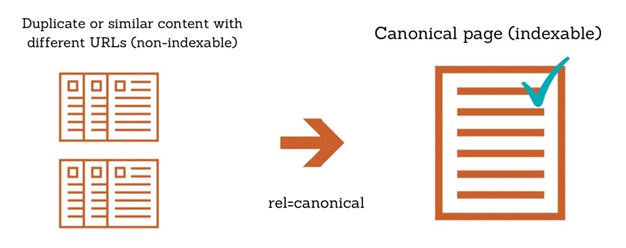
Here is how:
Think of it as picking a favorite version of your article (the canonical URL) to tell search engines like Google. This way, Google knows which version to show in search results and avoids confusion.
The appropriate way to use these URLs is to utilize a snippet called Canonical Tag, which points to your preferred URL. This is helpful when you have similar content on different URLs, but you only want one version to be considered for ranking.
How to Implement or Use Canonical URLs?
The implementation of canonical tags can be achieved through various methods, depending on your technical SEO expertise. Here’s a breakdown of the primary approaches:
1. Setting Canonical URL with HTML Tag
This method is suitable for situations with a limited number of duplicate flagged pages. It involves adding a specific code snippet within the <head> section of the designated duplicate webpage.
The following syntax serves as an example:
<link rel= “canonical” href= “https://example.com/canonical-page/” />
This code instructs search engines to consider the specified URL as the definitive version of the content. This approach is ideal for scenarios where the content is accessible through multiple URLs.
2. Setting a Canonical tag in HTTP Header
For documents like PDFs that lack a <head> section, the canonical tag can be placed within the header section of the relevant PHP file. This approach ensures search engines recognize the intended canonical URL for non-HTML content.
3. Canonical URLs in Sitemaps
While Google recommends excluding non-canonical pages from sitemaps, it’s still considered best practice to list only canonical URLs. This is because sitemaps can influence search engine decisions regarding canonicalization for larger websites.
However, it’s important to remember that inclusion in a sitemap doesn’t guarantee selection as the canonical version.
4. Setting canonicals with 301 redirects
301 redirects offer a distinct method for handling duplicate URLs. This technique redirects traffic from the duplicate URL to the designated canonical URL. It can also be employed to consolidate various website versions (www/non-www and HTTPS/HTTP).

It’s crucial to select a definitive canonical version and redirect duplicates accordingly. It’s important to note that 301 redirects serve a different purpose than canonical tags. While they can be used together, they are not interchangeable.
5. Using rel=canonical on not-so-similar pages
While technically possible, Google discourages the aggressive use of rel=canonical, particularly for vastly different content pieces. Overly aggressive use can lead to Google disregarding your site’s canonical designations, negatively impacting your SEO efforts.
6. Using rel=canonical in combination with hreflang
For websites with multilingual content, it’s essential to ensure that each language version’s canonical tag points to itself when using hreflang tags. Improper implementation of canonicals within an hreflang structure can significantly hinder its effectiveness.
URL canonicalization isn’t an easy task. It requires some technical knowledge of coding as well. Following the above steps will help you succeed in adding canonical tags or URLs in your website.
Canonical URLs Best Practices
Effective implementation of canonical URLs is essential to prevent search engine confusion and optimize your website’s SEO performance. Here’s a detailed breakdown of key practices to adhere to:
1. Create Single Canonical URL Per Page
Each webpage on your website should have only one designated canonical URL. This URL acts as the primary representative in search engine results pages (SERPs). Avoid including multiple conflicting canonical tags.
This can happen in two ways:
1. Within the HTML code: Double-check your webpage’s code for the <link rel=”canonical” href=”URL”> tag. There should only be one instance of this tag, specifying the intended canonical URL.
2. Across CMS settings and HTTP headers: If you’re using a Content Management System (CMS), ensure the canonical URL designated within the system’s settings aligns with any potential canonicalization implemented through the website’s HTTP headers.

- Specify Trailing Slash or Non-Trailing Slash URLs
Trailing slashes (/) refer to the forward slash placed at the end of a URL (e.g., https://example.com/ and https://example.com). Maintain consistency in how your website uses trailing slashes. If your website’s structure incorporates trailing slashes, ensure the chosen canonical URL reflects this format as well.
Search engines may interpret URLs with and without trailing slashes as separate pages. Consistent use of trailing slashes helps search engines accurately understand the structure of your website.
- Don’t set 404s as canonical URLs
A 404status code signifies that a requested page or resource cannot be found on the server. This typically occurs when a page has been deleted or relocated. Never designate a URL returning a 404-error code as a canonical URL. This practice can unintentionally occur if you haven’t updated your canonical URL references after removing or moving a webpage.
Regularly audit your website to identify any potential inconsistencies between designated canonical URLs and their corresponding webpages. This helps prevent search engines from encountering non-existent pages associated with your canonical URLs.
- Cross-domain canonical URLs
In scenarios where your content appears on multiple domains (e.g., another website republishes your article with permission), leverage cross-domain canonicalization.
This process involves instructing search engines to recognize the original source of the content. You achieve this by setting the canonical URL on your webpage to point back to the original location of the content.
It’s important to understand that search engines typically won’t index content marked as “cross-canonicalized.” This essentially informs search engines that the content on your website is a copy of the original source and shouldn’t be included in search results independently.
URL Canonicalization Issues and Fixes
It’s easy to make mistakes with canonicalization, so it pays to regularly audit your website for issues related to canonical tags and fix them immediately. Here are the most common URL canonicalization issues and their fixes:
1. Canonical URLs Redirecting
A canonical URL points to a redirected page is a critical issue. This is because canonicals should direct to the definitive version of a page, not one requiring redirection. Redirects can confuse search engines, potentially leading them to disregard the canonicalization.

Replace these erroneous canonicals with direct links to the authoritative version of the page (typically returning a 200-status code and no redirects).
2. Absence of Internal Links in Canonical URLs
A specified canonical URL lacks any incoming internal links. Canonical URLs without internal links are invisible to website visitors. This suggests internal links might be directing users to a non-canonical version of the page instead.
An appropriate solution is to update any internal links pointing to these affected canonicals. Ensure they link directly to the canonical URL itself.
3. Canonical URLs Mismatch Open Graph URLs
A discrepancy exists between the specified canonical URL and the Open Graph URL for one or more pages. If the Open Graph URL doesn’t match the canonical, the non-canonical version of the page might be shared on social media platforms. Resolve this mismatch by ensuring the open graph URL on these pages aligns with the designated canonical URL.
4. Hreflang to Non-canonical URLs
Hreflang annotations within a page reference a non-canonical URL. Links within hreflang tags should always point to the canonical pages of your website. Linking to non-canonicals through hreflang annotations can mislead search engines.
The solutions to this problem are to correct the hreflang annotations on affected pages. Replace links referencing non-canonicals with their corresponding canonical URLs.
5. Canonical URL Directing to 4XX
A page’s canonical URL points to a URL with a 4XX error code (indicating a broken page). Search engines don’t index pages returning 4XX errors. Consequently, they’ll disregard any canonical tags pointing to such pages and might index the wrong (non-canonical) version.

To avoid this problem, make sure to identify the affected pages and replace these faulty (4XX) canonical URLs with links to functioning pages you intend to be indexed.
6. Duplicate Pages without Canonical URLs
Duplicate or very similar pages exist without a designated canonical version. In the absence of a specified canonical URL, Google might choose the version they deem most appropriate for search results, which might not be your preference.
It is recommended to analyze groups of duplicate pages. Select the most suitable version you want indexed in search results. Designate this chosen version as the canonical URL across all duplicate pages within the group.
7. Non-canonical URL Gets Organic traffic
Non-canonical pages appear in search results and receive organic traffic, which shouldn’t occur. This might indicate incorrectly configured rel=canonical tags or Google potentially disregarding your designated canonicals.
A perfect solution is to double-check the rel=canonical tags on the reported pages for any errors. If the issue persists, utilize the URL Inspection tool in Google Search Console to verify if Google recognizes your specified canonical URL. Investigate further if there’s a mismatch.
8. Non-canonical URL in Sitemap
Your sitemap contains non-canonical URLs and search engines recommends excluding non-canonicals from your sitemap. They view these pages as suggested canonicals.
Your sitemap should only list pages you want to be indexed. And to fix this issue, simply remove any non-canonical URLs from your website’s sitemap.
Leverage eSearch Logix Technical SEO Expertise for Complete URL Optimization
This comprehensive guide has equipped you with the knowledge to navigate the world of URL canonicalization. We’ve explored the concept, its importance for SEO, various implementation methods, best practices, and common pitfalls to avoid.
By effectively implementing canonical URLs, you can ensure search engines understand the structure of your website and prioritize the correct versions of your content for indexing. This leads to improved website visibility, a more streamlined user experience, and ultimately, a boost in organic search traffic.
But don’t go it alone! Optimizing your website’s URL structure can be a complex task, especially for larger websites. Here’s where eSearch Logix comes in.
Our expert team can conduct a thorough technical SEO audit of your website, including a deep dive into your URL structure and canonicalization practices. We’ll identify any potential issues and provide actionable recommendations to optimize your website for search engines.
Our audit will uncover:
- Inconsistent use of trailing slashes
- Duplicate content with missing or conflicting canonicals
- Broken canonical URLs pointing to non-existent pages
- Incorrect hreflang annotations
- Non-canonical URLs listed in your sitemap
With eSearch Logix by your side, you can confidently tackle URL canonicalization and achieve a website structure that empowers your SEO strategy.







