How to Grow a Youtube Channel?
Table of Contents
Creating and starting a Youtube channel isn’t a tough task, but growing it to get millions of views and subscribers is a big challenge.
There is a huge potential for the content creators on Youtube, as the audience on this biggest video platform is growing. Almost 95% of Americans visit Youtube at least 2-3 times in a day.
And you will be amazed to know that global users spend around 695,000 hours on Youtube every minute. This vast audience is a great deal for a marketer to create and grow a Youtube channel.
In this blog, we will talk about basics and critical tips to grow a YouTube channel along with some stats that can help you know the significance of building your audience on one of the major video platforms.
Growth of marketers in YouTube
Understanding user behavior on YouTube is crucial for marketers in evaluating its potential as a marketing channel. Key metrics like platform usage and user engagement time provide valuable insights into YouTube’s standing within the social media landscape.
Here’s a closer look at the data that underscores YouTube’s significance:
- Approximately 66% of marketers plan to increase their reliance on YouTube videos within their marketing strategies. This trend is further supported by the projected rise at a rate of 59%in organic content marketing.
- The number of marketers using YouTube for organic content marketing increased from 55% to 67% between 2022 and 2023.
- YouTube has established itself as the 2nd most impactful social platform for content marketing.
- 86% of content marketers consider YouTube effective for achieving their marketing goals.
- When it comes to live video content consumption in the US, YouTube reigns supreme. Over 52% of social video viewers in the US turn to YouTube for live streams, surpassing Facebook and Instagram in popularity.
- The sheer volume of daily views translates into impressive discovery potential, makingYouTube Shorts as the leading short-form video platform for viewers.
- A survey indicates that 59% of respondents find YouTube ads to be more relatable and impactful than traditional TV ads.
These compelling statistics offer a glimpse into the dynamic marketing landscape on YouTube. Now that you know why maximum of marketers are coming to Youtube for their growth, let’s know some basics of how to start with this major video platform.
Basics of Starting a YouTube Channel
1. Have or Create a Google Account
The foundation of your YouTube channel lies in a Google account. If you haven’t already, creating one is a straightforward process.
Beyond YouTube, a Google account grants access to a suite of valuable tools and services within the Google ecosystem.
Furthermore, monetization on YouTube is facilitated through Google AdSense, which also requires a Google account for setup.
2. Creating A You tube Channel
With your Google account in place, navigate to YouTube and sign in. Once you logged in, click on the icon right side of the notification bell icon. And click on ‘Create a channel’.
Then there are some basic steps such as uploading a profile picture for channel and naming your Youtube channel. Once done, just click on ‘Create channel’ button on bottom right side.
3. Adding Channel’s Profile Picture and Banner
A well-designed profile picture serves as a visual identifier for your channel, appearing next to your video titles and throughout the platform. Choose an image that is clear, recognizable, and visually appealing. Ideally, it should reflect the content and overall theme of your channel.
The channel banner plays a crucial role in establishing your brand identity. Consider it a necessary asset to visually communicate the essence of your channel and capture the viewer’s attention.
Remember to adhere to YouTube’s recommended dimensions (minimum size: 2048 x 1152 px with a 16:9 aspect ratio) and file size limitations (maximum 6 MB) to ensure seamless implementation.
4. Add ‘About Channel’ Details
The “About” section serves as your channel’s bio, providing viewers with a comprehensive understanding of your content and its purpose.
Here’s your opportunity to articulate your channel’s goals, target audience, and the value proposition you offer viewers. A well-crafted “About” section not only informs but also entices viewers to subscribe and engage with your content.
These are just basic steps if you are creating a Youtube channel from the scratch. Follow them and you are a step closer to posting your first video.
Now that you’ve created a Youtube channel, it’s time to know crucial tips to grow it to fulfil your purpose for which you’ve created it.
Checklist for YouTube Channel Growth
1. Choose an Attention-grabbing Niche (Topic)
Your niche is the foundation of your channel, influencing the content you create and the viewers you attract. Popular niches include gaming, cooking, technology, and more. However, to truly stand out, consider specializing within a broader niche.
There are plenty of categories you can pick to create videos, however, if you choose from the most watched categories then you are going the right.
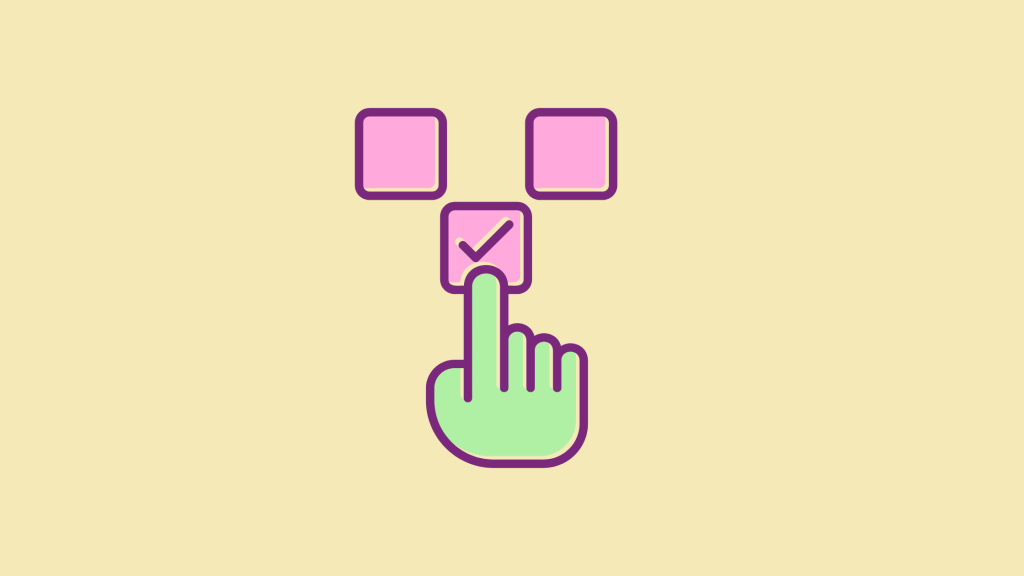
2. Identify Your Target Audience
Once you’ve established your niche, understanding your target audience becomes paramount. This knowledge empowers you to craft compelling content. Knowing your viewers’ desires (information, entertainment, etc.) allows you to develop video ideas that resonate deeply.

Moreover, you can easily optimize posting schedules for the times your audience is most active maximizes reach. Just make sure you create engaging videos byunderstanding their preferences that can help them enjoy your content more interestingly.
3. Create a List of Video Ideas
Make sure to search for good ideas to create your videos that can entice audience’s interests. You need to do research what types of videos will work best for your channel.
Here is the list of top video types that perform the most among Youtube audience:
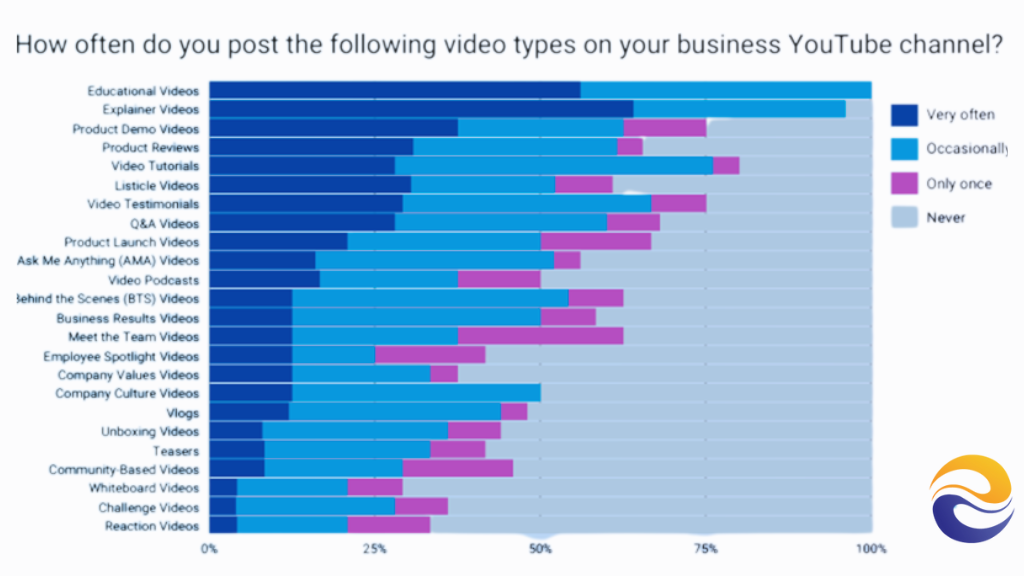
Here are some tips to find the best video ideas:
- Competitor Analysis: See what successful channels within your niche are creating content about.
- Trending Topics: Capitalize on current trends within your niche to capture viewer interest.
- Content Remixes: You can even recreate existing videos, adding your unique perspective and insights.
These tips are time-tested and offer long-term results for your Youtube strategy.
4. Find & Analyze the Right Keywords
Youtube works like a search engine (Google, Bing, etc.), and hence the terms people search on it are simply keywords. Every minute Youtube receives video uploads of more than 500 hours summed together.

Unless you share it on other platforms, nobody will find your content if you don’t use certain keywords related to the topic. And hence, it is necessary to search relevant keywords for your videos, to be utilized in titles and descriptions.
- Make sure you find keywords with high search volume, related to the video topic.
- Identify and implement search intent in those keywords to make varieties for better usage.
- Avoid high competition keywords as you might not able to leverage them. Other brands will be consistently marking top positions in Youtube searches on those keywords.
The purpose is to know which terms can help your videos become more visible and most likely to appear on Youtube searches.
5. Create Catchy, But SEO-friendly Titles
Titles are the foremost factor that excite people to watch click on videos. Not just for users, but also for Youtube algorithm, titles make them understand what the video is all about.

You need to create catchy titles while keeping them search-friendly. And again, keywords play a critical role here. Including them will tell Youtube how your video is related to the searched phrases. They will more likely to appear on ‘suggested’ columns.
Talking about the word limit, keeping titles under 10 words makes videos likely to reach 81% of top-ranking videos (according to Youtube). However, Youtube allows 100 characters in title, but only first 60 are displayed in the results. So, make sure you keep titles under that limit only.
6. Include Topic-related Keywords in Descriptions
According to Youtube Creator Academy: “Write full descriptions up to one to two paragraphs. Some creators only put their social media links in the description, potentially missing out on a lot of extra views.”
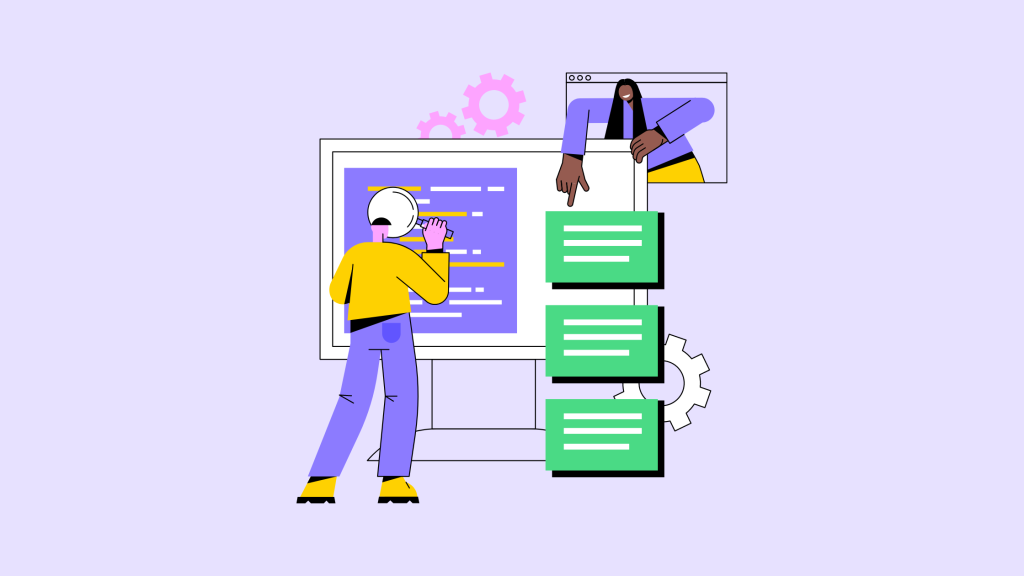
Just like titles, descriptions also help Youtube algorithm to know about your videos and what topics they cover. They describe your videos more
With Youtube descriptions, you want to get in the habit of writing for emotion and not just describing the video. This is important because viewers are interested in more than “the topic” at hand.
Keywords are important in descriptions for the same reasons as for titles. Dedicate the first few lines to describing your video, using 1-2 keywords.There is not much of the tricks here because, at minimum, all you have to do is describe the video accurately.
7. Create Optimized Videos for ‘Watch Time’
Watch time is measured in cumulative minutes watched, and each video uploaded – as well as every channel on YouTube – is “ranked” by watch time.And that’s why YouTube’s algorithm puts so much emphasis on this metric.
It works like: the more time people spend watching your video, the more views it will generally get.
To enhance ‘watch time’, just make sure to:
- Create long videos, because they tend to outrank shorter videos. Here Is the data:

- Make intros worthy to catch your audience’s interest. According to YouTube, the first 15 seconds of your video is KEY.
- Utilize ‘Pattern Interruption’to bring the viewer’s attention back to you and the content in your videos.
8. Design eye-catching video thumbnails
YouTube reports that “90% of the best performing videos on YouTube have custom thumbnails.”
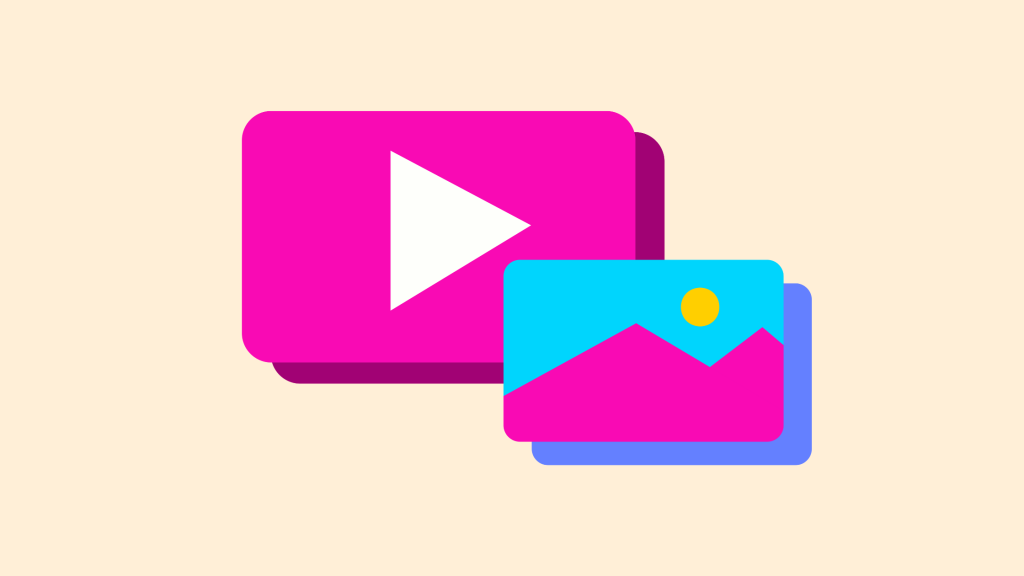
Your thumbnail is what really hooks people. They’ll decide in a millisecond if your video is worth watching based on it. Some creators spend up to 2 hours making one thumbnail image.
A few thumbnail design tips:
- Use icons or logos (if applicable for your topic).
- Keep text minimal.
- Add creative elements to catch the eye, like hand-drawing, neon lights, etc (depending on your brand).
Your thumbnail should be so good that someone doesn’t even need to read the title to know what the video is about.
9. Include Captions in Videos
Closed captioning your videos makes your content accessible and inclusive to everyone. Approximately 1 in 5 people experiences a degree of hearing impairment, and about 5% of the global population is deaf or hard of hearing. Captions ensure you don’t exclude any of your potential audience.

You can either supply your own written transcripts, or have YouTube automatically caption it with automated speech recognition.
For creators just starting out, YouTube’s automatic captions are a great option. You can edit the captions if YouTube gets any words wrong, and editing is a lot faster than typing captions from scratch.
Bonus tips for Youtube Marketers
1. Leverage YouTube Shorts
Notably, Youtube Shorts vowed to change how it recommends content, making sure that longer videos are suggested alongside Shorts. The platform getsover 70 billion views daily.
Shorts are videos under 15 seconds, although you can combine up to four 15 second segments into one 60 second Short.Here are some tips for making YouTube Shorts:
- Shorts should be 60 seconds or less in length.
- While uploading, ensure your Shorts are tied to a “Related Video” on your channel.
- Edit “hooky” clips from your long-form videos and edit them for vertical Shorts.
- Take your best Reels or TikTok raw files and edit them down.
- Make your video title 40 characters or less.
YouTube automatically categorizes any video under 60 seconds as a Short. Shorts have this red symbol in search results and feeds.
Well, in 2024, there’s no question that Shorts isn’t just YouTube’s attempt to jump on the short-form trend; it’s a core part of their platform strategy.
2. Promote Videos to Your Audience
You already know that YouTube is the world’s second-largest search engine.But that doesn’t mean you can just upload a bunch of optimized videos and expect people to see them.
Just like with blog content, you need to give your YouTube videos a little “push” to get going.That push can include sharing clips of your video on social media.
Sending an announcement to your email list.Or even promoting your videos using email outreach.If your video is optimized for Watch Time, that initial push is all you need to get going. YouTube will pretty much take care of the rest.
3. Turn Viewers into Subscribers
Views are only one part of growing your YouTube channel, but the most important one is getting more subscribers.One of the best ways to get more subscribers is to add a subscribe button to your End Screen.
Obviously, only a small fraction of viewers will make it all the way to the end of your video.But those people that DO watch your entire video are super primed to subscribe.And that End Screen button makes it easy for them to subscribe to your channel.
4. Rank Videos in Google Search
Ranking your YouTube videos in Google is a great way to get more views.In fact, 34.6% of my “External” views come from Google search.The best way to rank your videos in Google is to target keywords that already have a video section in the SERPs.
When you see a video section, you know that Google wants to show people video results for that term.And if your video performs well enough on YouTube, Google may start to show your video in the SERPs.
5. Use chapters/timestamps
Video timestamps, also known as chapters, are clickable links allowing viewers to skip around a video. Not having them means people may leave if they can’t find what they’re looking for easily.You can add timestamps manually or YouTube can auto-create them.
To add them manually, type them into your video description. You need to:
- List at least 3 timestamps.
- Format them as “01:05 Name of Chapter”
- Use 0:00 as the time of the first timestamp.
You can also edit past uploads to include timestamps this way. After you save the description, you’ll see clickable timestamps.
6. Always Include a Call to Action
Every (and we mean every) video needs a CTA. Tell your audience exactly what to do with your content when watching your videos. Most commonly used CTAs could include:
- Like and subscribe (classic)
- Follow our channel
- Check out this other video
- Start watching this playlist
- Follow us on Instagram
- Visit our website
- Download the app
- Share with a friend
- Comment below
- Ask a question
Getting your audience to take necessary action gets them engaged, keeps the YouTube algorithm working in your favor, and could even lead to direct sales. Don’t pass the opportunity up—not on a single video.
How eSearch Logix can help?
At eSearch Logix, a professional and results-driven digital marketing agency, we understand the unique challenges faced by YouTubers. We’ve helped numerous brands achieve significant growth on the platform, and we’re confident we can do the same for yours.
1. Content Strategy and Optimization
We’ll help you identify trending topics and analyze your target audience to create content that resonates deeply with your viewers. Our team can craft compelling scripts that keep viewers engaged and guide you through the video production process.
2. SEO Optimization
We’ll optimize your video descriptions and tags with relevant keywords to improve searchability and organic reach.Westrategically utilize end screens and cards to encourage viewers to subscribe, watch more videos, and explore your channel further.
3. Audience Engagement and Community Building
We help you manage comments, respond to viewers, and foster a positive and interactive community around your channel. Our social media strategists promote your content on various platforms, driving traffic back to your YouTube channel.
4. Analytics and Reporting
We offer comprehensive reports that track key metrics like views, subscribers, engagement rate, and demographics. This data allows us to adjust your strategy and optimize your content for maximum impact. We use analytics to understand your audience’s preferences and tailor your content to their interests, ensuring your channel continues to grow and thrive.
eSearch Logix has a proven track record of success in helping brands achieve significant growth on YouTube. We leverage our in-depth knowledge of the platform’s algorithm and stay updated on the latest trends to ensure your channel stays ahead of the curve.







