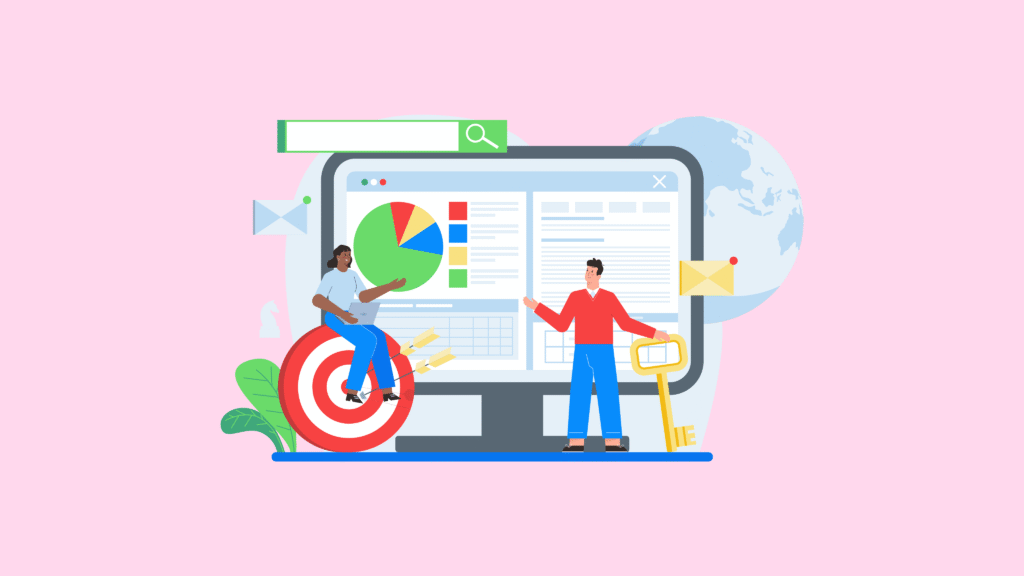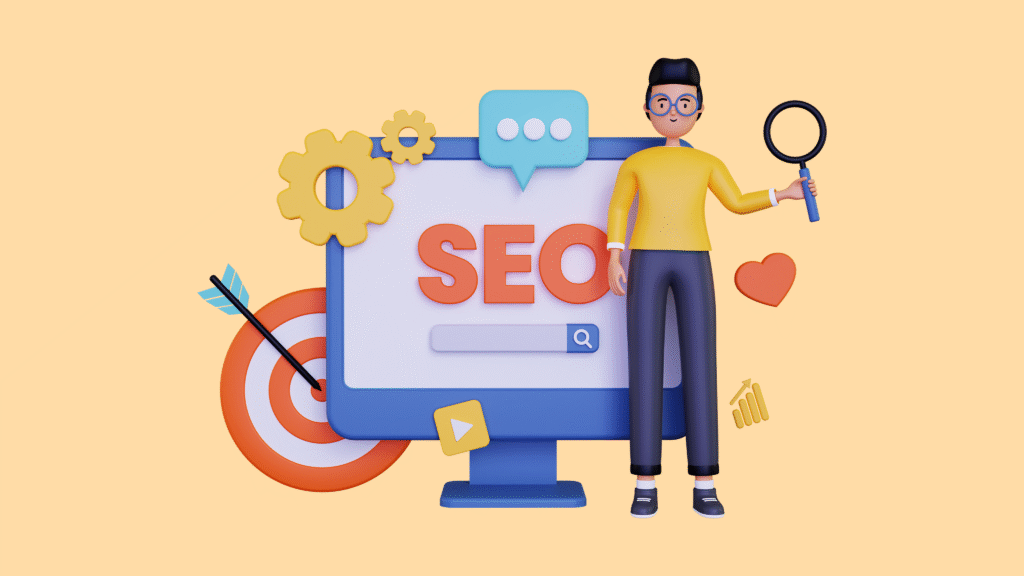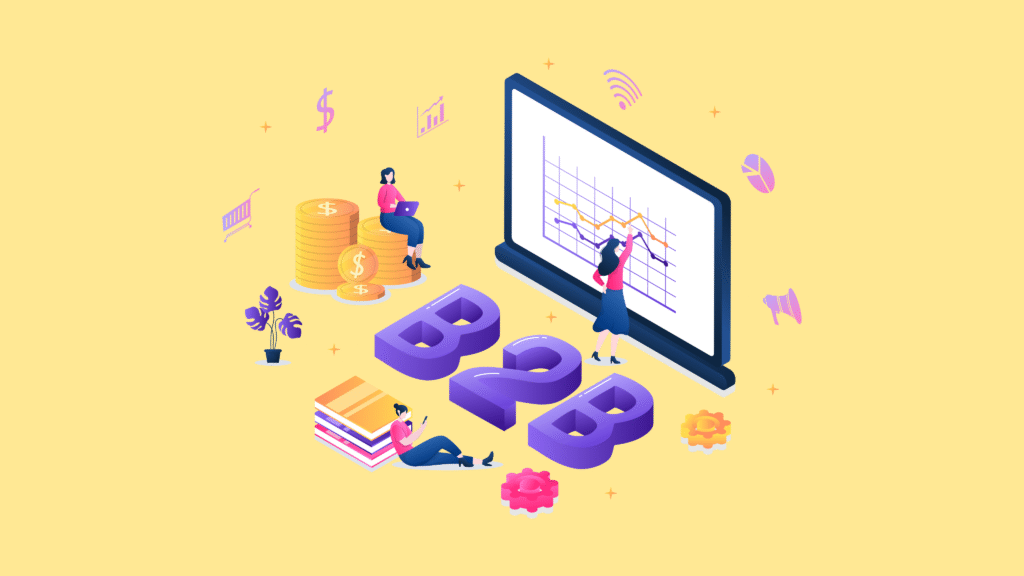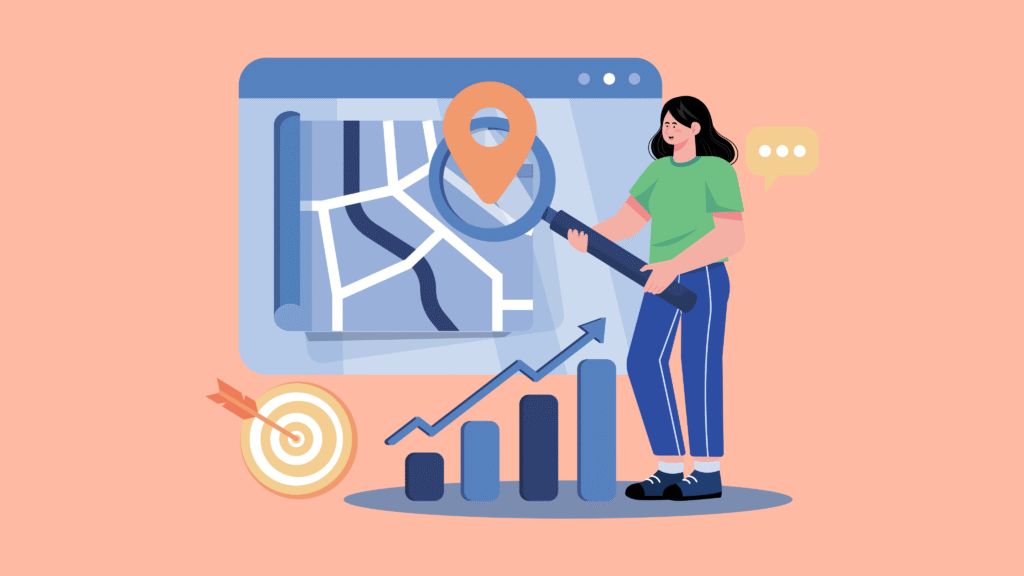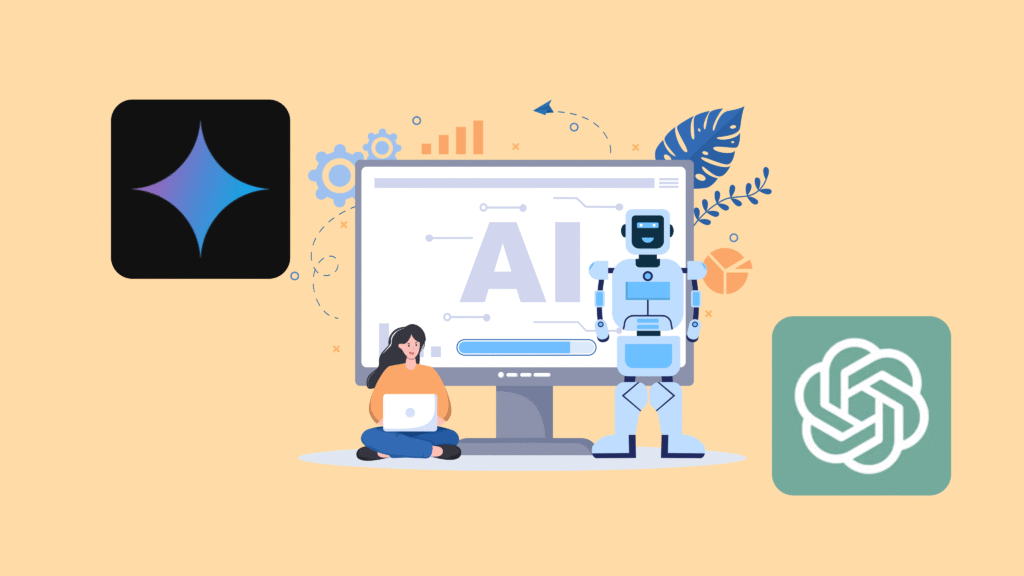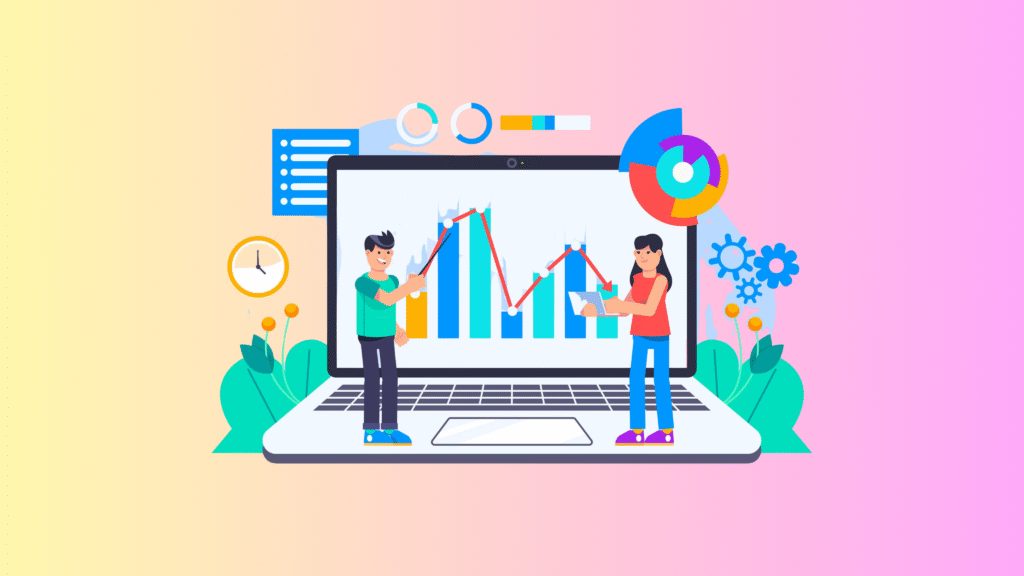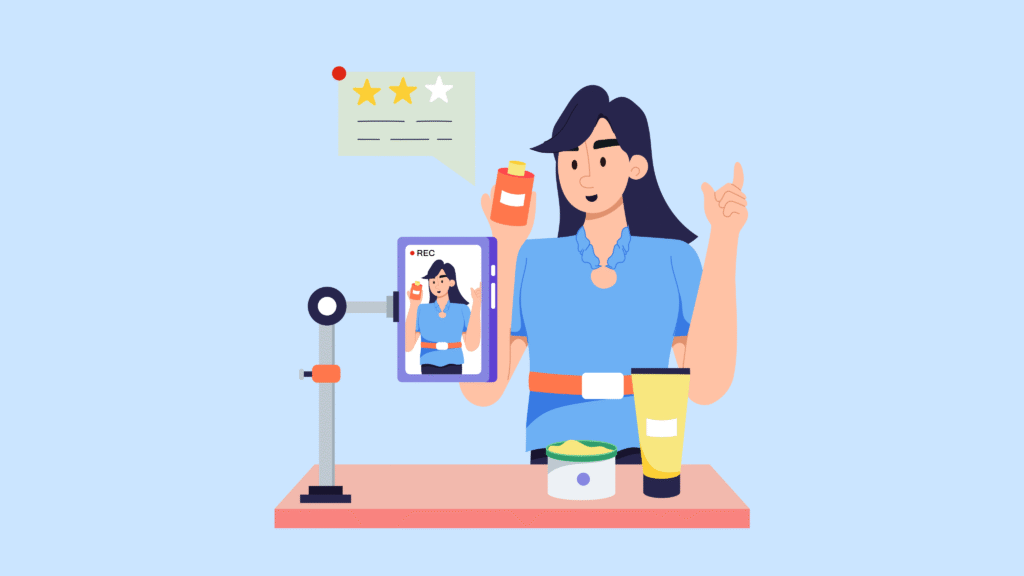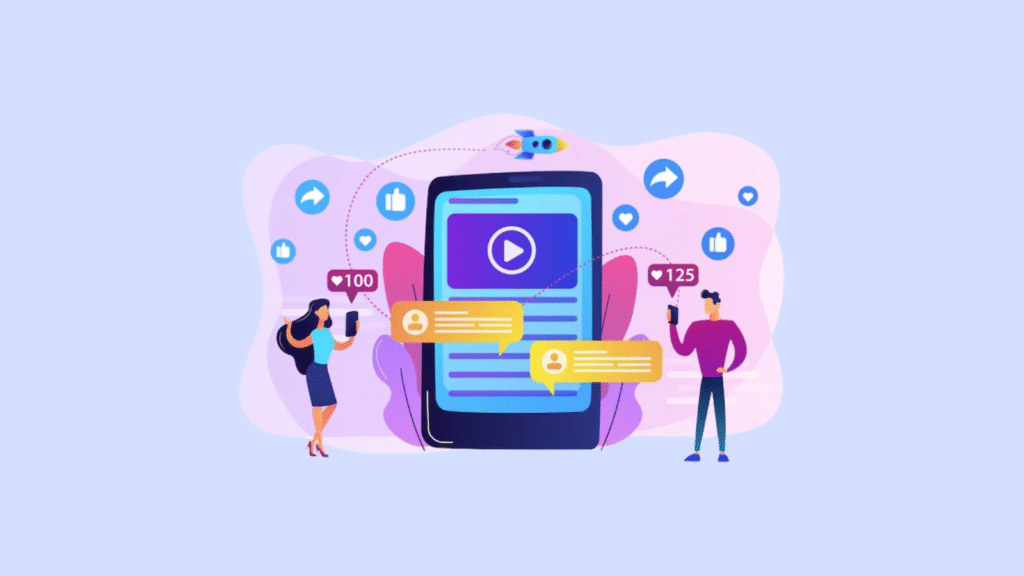Blog
Latest Trends, Insights, ideas and more…
Latest Posts
India’s Top 10 SEO Companies: The Complete Guide for 2025
In today’s digital-first world, having a strong online presence isn’t just an advantage – it’s a necessity. For businesses looking to dominate search rankings and drive meaningful traffic, choosing the…
How to Master Amazon SEO: 10+ Game-changing Strategies
Amazon is the world’s largest product search engine, with a vast majority of online shoppers starting their product discovery directly on the platform. Mastering Amazon SEO is no longer just…
How to Create a B2B SEO Strategy (And Implement It)
In the competitive digital landscape of 2025, simply having a website for your B2B business is akin to having a billboard in the desert. To attract high-value clients and drive…
10+ Proven Ways for Google Business Profile Optimization
In the bustling digital marketplace, standing out locally is no longer a choice—it’s a necessity. For brick-and-mortar stores and service-area businesses alike, your Google Business Profile (GBP) is your digital…
Gemini vs ChatGPT: Which is Better for SEO?
The battle for AI supremacy is no longer just a tech headline; it’s a daily reality in the trenches of Search Engine Optimization (SEO). Two titans, Google’s Gemini and OpenAI’s…
How to Optimize Content for LLMs?
The digital landscape is undergoing a profound transformation, driven by the rapid advancements in Artificial Intelligence, particularly Large Language Models (LLMs). These sophisticated AI systems, such as Google’s Gemini, OpenAI’s…
How to Become an Influencer Marketer in 2025
In the ever-evolving landscape of digital marketing, influencer marketing has carved out a formidable niche, transforming the way brands connect with their audiences. It’s a dynamic field that blends creativity…
How to Create Instagram Reels (And Actually Go Viral)?
In the fiercely competitive, scroll-centric world of social media, Instagram Reels has cemented its place as the undisputed champion of organic reach and explosive growth. It’s more than just a…