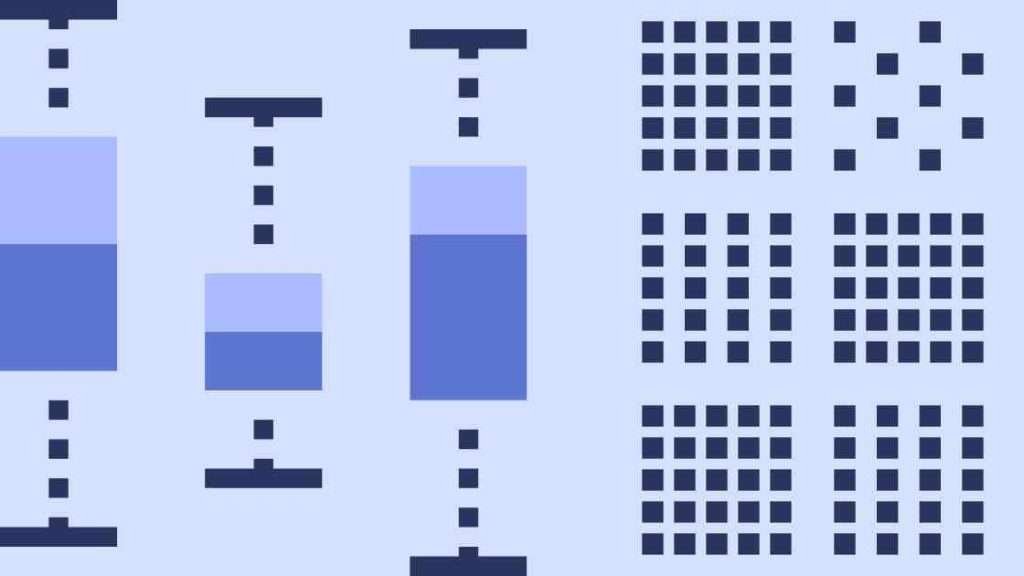Trying to optimize your website without using the right tools such as heatmaps is like walking in a jungle without a compass – you’re completely lost. A webpage heatmap helps you better understand how your visitors navigate around your site. Without having access to it, you’ll be playing a guessing game, and you’ll either win if you’re lucky or lose miserably. Either way, it will take you much longer to figure out how you can improve it, so why waste time?
In the following guide, we’re going to tell you what a heat map is, what types you can use, and how you can benefit from it. We will also cover some best practices and common mistakes worth avoiding. Ultimately, we will share the UX improvements that business experts achieved with heatmaps and recommend the right tool to supplement your findings with. Let’s dive right in.
What Are Heatmaps and What Types Can You Use?
A heat map visually represents data by using a variety of colours. It enables brands to observe how visitors interact with a website by closely monitoring their mouse movements. Different colours indicate various levels of user engagement with red being the ‘hottest spot’ and blue being the ‘coldest’. There are multiple webpage heatmaps that you can take advantage of, here are the most common ones:
Scroll map – we’re frequently overloaded with information, and have limited time to absorb it. Therefore, it’s crucial to include the most important information in most exposed places, and that’s what scroll maps are for. They help you assess how far down the page your visitors scroll and decide where to place your key copy or CTAs.
Click map – if you were to name one most crucial element on your site, what would it be? CTAs, I bet! Click maps show you click frequencies, by using them you’ll be able to identify the best areas for placing your CTA’s – aim for the hottest spots. If you’re seeking a more detailed article on click maps, then here is one.
Move maps – as indicated by its name, move maps allow you to observe mouse movements or hover activity on your sites.
Confetti reports – similar to click maps, they demonstrate where users click, clearly showing click patterns which say a lot about how they interact with your website.
The Top Benefits of Using Web Heatmaps
Before we get down to the nitty-gritty of creating and analysing heatmaps, it’s worth looking at why it’s actually worth having a heat map online in the first place. Below are a few benefits:
#1 Understanding the Context of Data from Other Website Tools
Chances are, before you first create a webpage heatmap, you will already be using some other usability-related tools, such as Google Analytics or on-site surveys. Perhaps, they’ve allowed you to notice a lower-than-expected conversion rate on your pricing page or you’ve received low scores in your website usability survey. By creating a heat map online, you will be able to get more context to these numbers and understand whether it’s the service/offer itself or website usability to blame. This brings us to the second point below.
#2 Finding Usability Issues and Bugs
When it comes to the reasons why people visit your site, it’s simple – they click through to find what they came for (either a service or information), quickly and intuitively. If you’ve noticed that a page of yours has an alarmingly high bounce rate, it’s worth setting up a heatmap for further investigation. Some of the usability problems you can notice on your heatmap include:
- Wrong clicks (i.e., visitors clicking on elements they think are hyperlinked, but are not)
- Rage/error clicks (broken links)
- People not scrolling further down the site and not reading your content (i.e., low scroll rates)
#3 Boosting Conversion Through Better CTA And Content Placement
Comprehending on-site activities will also help you better tailor your messaging and optimize content element placement. If you use a scroll map, you’ll be able to understand how far down the page visitors go, on average. If you see that just a quarter of people go anywhere below the fold, you’ll know that you should either work on your messaging or layout to encourage further content exploration.
Respectively, if you’re seeing low conversion rates, a click map might indicate that people are distracted before they see the CTA. Perhaps, they’re more drawn to a promotional banner than to your “sign up free” button?
These are just a few of the advantages you can expect – if you’d like to learn more about the other ways heatmaps can assist you, refer to our dedicated piece on the benefits of using a heat mapping tool.
Best Practices & Mistakes to Avoid While Creating a Heat Map
Now that you realize the benefits of using heatmaps, it’s time to take a look at some best practices.
Decide Which Pages to Place Your Heat Map On
If you’re thinking about placing a heatmap on each page, then you might want to reconsider your approach. Pick those that are most crucial for your business, and attract the most traffic. While the homepage seems like an obvious choice, we also recommend diving into your Google Analytics to identify the most suitable candidates.
Know What You Want to Verify
To find solutions to your problem, you firstly need to know what challenge you want to address. Is a high cart abandonment rate what leaves you sleepless at night, or maybe the fact that only 20% of visitors scroll to the bottom of your page? Whatever is it, agree on your objectives before creating a web heatmap.
Supplement Your Heatmaps with Session Recordings
Even though heat maps constitute a great data mine and they can point out major issues on your website, unfortunately, they won’t tell you the ‘why’ behind the problem. For this reason, we recommend using them together with session recordings. They’ll show you what users do on your site. After watching a few recordings, you’ll find out what the problem is exactly.
It’s normal to make mistakes while creating heatmaps, however, to make it a little easier for you, we will discuss the most common ones so you can avoid them in the future.
Drawing Conclusions Too Early from Your Web Heatmap
It is so tempting to start creating changes on your website right after gathering a few insights from your webpage heatmap, but try not to do it too early in the process. To draw credible conclusions, you have to collect enough data, which means enough visitors must enter your site. Otherwise, your results won’t be statistically relevant, and your conclusions will be biased to just a few users.
Relying Solely on Heat Maps Findings
As mentioned above, you cannot rely only on the data you get from heatmaps. Support it with additional insights – you can use user surveys, conduct in-person interviews, turn to session recordings, etc. The more qualitative insights you collect, the easier it will be for you to draw conclusions and come up with solutions.
Not Blocking Your IP
Remembering to block your IP is important, especially if your organization is large. If a lot of visitors that enter your site are employees, the data you’ll get will be irrelevant.
If you’re hungry for more info about creating a heat map online with more mistakes and best practices listed, then check out this article.
Improving Your Website with Heatmaps – Three Key Pages Explained
You might now be wondering “what exactly should I keep an eye out for on my homepage, blog, and other key pages”? Let’s discuss how to leverage them on each of them below.
Homepage & Landing Pages
In many cases, your homepage is the first place which visitors come across on your site. And you know what they say – you can only make a first impression once, so it better be a good one!
The same goes for landing pages, which can be discovered via Google search. It’s worth setting up a heat map on landing pages for products and your marketing/sales campaigns.
Among others, a homepage heat map will assist you with:
- Better CTA placement. A heatmap will indicate the “hot” (i.e., most noticed) parts of your interface, which make great candidates for your buttons.
- Removing confusing or distracting elements. Are people clicking on unlinked elements? Perhaps, that’s why they are getting frustrated and bounce from your site. You’ll also be able to notice elements that unrighteously “steal the show”, i.e., draw visitors’ attention away from critical “buy now” or “sign up free” buttons.
- Trial various messaging. Observe how a change in your value proposition of CTA changes user click rates or scrolls – as we discuss further below, you can do it jointly with an A/B testing tool.
Blog
Your blog also deserves attention – it’s where you can establish yourself as an expert and convert many of your prospects into leads.
In the case of your blog, we recommend:
- Looking at scroll rates. This will tell you if people are actually reading your content and where they drop off. Bear in mind that it won’t suffice to create good content ‘only’. Your blog must also be pleasing to the eye to encourage visitors to keep reading.
- Checking if people see your buttons such as newsletter signups. If your analytics tool says people don’t subscribe to your newsletter, check if the buttons or forms are placed in a “hot” area on your page.
You can read more on various heat map uses in a dedicated section of this guide.
Experts Share the UX Improvements They Achieved with Heat Maps
With the theory now covered, it’s time for some real-life examples from the market! We’ve asked a few experts to share what UX improvements they were able to get from using a webpage heatmap. We share a few of them below (you can find the full list in a separate chapter on website experience and UX improvements).
#1 An 8% Drop in Bounce Rates
Chris Anderson, Owner and SEO Analyst at My Five Guide, shared with us that heat maps helped him create a smarter and more user-friendly web design. After setting up a heat map on the homepage, Chris noticed that users were not scrolling to the “Popular Posts” section.
To solve the issue, he decided to move the section to a hotter, i.e., more visible area which made it easier for users to find. As a result, Chris noticed quite abruptly a positive change in user session length. The best part yet, however, is that the change resulted in an 8% drop in bounce rates, and the “Popular Posts” section now gets 17% more notices from visitors. Chris concludes that setting up the heat map online allowed him to find the issue in the website architecture which was hindering the overall results.
#2 A 23% Higher Conversion Rate from The Homepage Thanks to Website Experience Improvements
Kristian Borghesan, Director of Marketing at Savology, an online financial planning platform, says that he frequently turns to heatmaps to spot the most important user interaction points and come up with solutions for optimizing the website experience. By placing a heat map on their homepage, they identified areas where visitors spend 80% of their time without taking any action. To increase engagement, they reorganized their content sections and introduced new CTAs. This resulted in their conversion rate increasing by 23%.
#3 Nearly 2x Longer User Sessions
John Ross, CEO at Test Prep Insight, a US-based online education company offering exam test prep reviews, says that more often than not website optimization is like walking in the dark – you’re unsure where you’re going. This can be changed by using heat maps. John built two separate landing pages with inverse layouts and ran a heat map test after thousands of visitors entered the page to see where they clicked, scrolled, and dropped off the page. Thanks to the insights collected they came up with the idea to create a page that would combine elements from both variants and decided to run another test. The results were fabulous – the initial session duration prior to the redesign was 1 minute 6 seconds, after implementing the changes it has increased to 1 minute and 53 seconds. It was well-worth the effort.
#4 9% Higher Conversion Rate Thanks to Improving the Content Layout
Alex Willen, Owner at e-commerce store Cooper’s Treats, shares yet another impressive heat map result.
When Alex first set up the web heatmap, he was surprised to see that people were scrolling all the way to the footer and clicking on “Our Mission”. As the Cooper’s Treats team found out, people who read the mission webpage were 14% more likely to place an order than those who went straight to product pages. They understood that their target customer was interested in company values, and so, they moved the “Our Mission” link right to the top menu. The results?
After 30 days, the conversion rate grew by 9%. Also, visits to the “Our Mission” page increased by over 200%, with those clicking through more likely to finalize their purchase.
Hopefully, by now you’re ready to roll up your sleeves and see how setting up a heat map can also help your business! Before you jump all in, however, a few words on how you should analyse your heat maps to make sure you can achieve the tangible results you’ve seen in this section.
How To Make Sure You Properly Analyse Your Heat Map?
Time to dive in and discuss how you can analyse your heat maps. Below are a few steps you should follow to ensure you’re reading them properly and drawing the right conclusions.
Assuming you’ve previously selected a few pages and set up your heatmap on them, you should focus your heatmap analysis on:
- Heatmap colours. As mentioned earlier, areas that get the most engagement are marked with “hot” colours, such as red, orange, and yellow. That’s where you should place the crucial elements and information you want to get noticed. On the other end of the spectrum are “greens” and “blues”, which show where people don’t look at all.
- A tool like LiveSession lets you see both heatmap colours and clicks for each site in one view. By looking at your heatmap results, ask yourself:
- Where do people click the most? Are any of the elements unclickable?
- How many clicks do the various CTAs get? Do your conversion-related elements get more clicks than those of lesser business importance?
- Are there any rage clicks? If so, high chances are you have an error on your site which is hurting your usability immensely!
- Where do people stop scrolling? Are there any products or CTAs you’d like to get noticed in the ‘cold’ parts of your webpage?
This is just a quick overview – you can read more on heatmap analysis in a separate chapter of this guide.
Before you jump all in though, there’s also one thing you must be aware of – avoiding bias. Heatmaps tell you a ton about how people interact with your site, but they might not be able to tell you why. That’s why you should supplement your insights with data from other software – we dive into this below.
How To Use Heat Map Software with Other Tools?
Let’s take a look at the tools that you can turn to further enrich your data, starting with session recordings.
Session Recordings
Believe us when we say that you can’t effectively use heatmaps without session recordings. You probably want to know why – heat map data comes in large volume and is anonymous. While it’s a great tool for identifying problematic areas, it won’t tell you why the problem occurs – you have to dive deeper. And that’s exactly what session recordings let you do.
Summary
When you first decide which pages to set up a heatmap on, consider the ones that are crucial from a business perspective – homepage, pricing, blog, or any important landing pages. To draw the right conclusions, we also highly recommend using them jointly with other tools – including A/B testing software, customer surveys, and website analytics, to name a few.