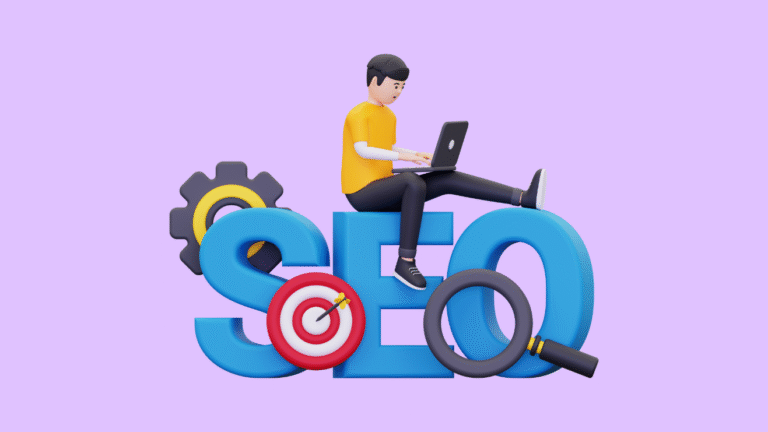Customer Engagement in Marketing: Strategies and Examples
The game has changed in marketing. And now, the customer holds the reins of their relationships with brands and not vice versa.
For the most part, this is due to technology and a new batch of channels. Consumers now have more choices than ever for how, when, and where they interact with the brands they admire.
This variety of choice has also led to the tremendous escalation of customer expectations. Successful marketers understand that every single touchpoint, every single interaction in the customer’s journey, strongly influences customers’ views and feelings about a brand.
So, a robust customer engagement strategy is that which will help you build relationships that can drive more purchases, improve retention, and ultimately increase customer lifetime value.
Here is the ultimate guide to have all you need for creating content that generates compelling experiences for your customers, keeps them involved in your brand, and really receives them as lifeline collaborators.
What is Customer Engagement?
Customer engagement is so much more than just a simple transaction; it is the continuous effort to help nourish a positive relationship between your company and your customers. If you can continue to provide value at each and every interaction, you’ve got loyalty coming and a long-term relationship on the horizon.
Customer engagement begins with the first point of contact and transcends the mere sale. Continued interactions through social media content, websites, blogs, or email marketing would define a customer’s continuous engagement.
Meaningful customer experiences only come with delivering value-added content and experiences. It is that point in time when the customers feel that your brand offers more than just a product or service that they connect to your brand at a heart and soul level.
Why is Customer Engagement Important?
It’s like a feedback loop for customer engagement. Any single customer engagement opportunity can instill loyalty. In 88% of customers valuing experience over goods and services, there is a need to engage with the customer for business success.
Engagement helps you gain insight, which can inform your marketing decisions, perfect your sales process, and recycle in the brand experience.
McKinsey states that the frequent loyalty customers are 64% more likely to produce higher purchases as opposed to non-loyal, non-engaged customers. Here’s your potential chance to connect with them, build meaningful relationships, and eventually increase long-term loyalty with a cross-channel approach.
Benefits of Customer Engagement in Marketing
When driving customer engagement for marketing, you need to strategize certain factors that can keep your potential audience engaged. These might include conversions, returns on investment, and customer acquisition as well.
Here are potential benefits you will experience from customer engagement in marketing:
1. Improves Customer Loyalty and Retention
An effective engagement strategy makes it possible for you to stay in touch with your customers’ feelings, values, and expectations. Through active engagement and open ears to their opinions and feedback, you can notice areas of improvement and make changes toward the overall customer experience.
Understand the needs, preferences, and pain points of your customer through customer feedback. Such feedback may be beneficial for decisions related to the development of a product or even decisions for long-term marketing strategy and even improvement of customer services.

For instance, demonstrating care for customers and their grievances will most probably elevate loyalty as well as lower churn. A customer-centric approach builds trust and helps your brand reputation.
A product provider should become the total solution to the problems that customers face. If you become aware of their needs and develop solutions in a catered approach, you will establish a meaningful, long-term relationship.
2. Brings Your Brand Closer to Customer Needs
By investing in customer engagement marketing, you will be able to understand what content your target audience responds to the most on each channel, making data your eventual determinant of optimizing your content strategy and delivering highly engaging experiences. Based on this, you can create a multi-channel customer engagement approach.
You will discover and create appropriate, personalized content about your brand available through the preferred channels of your target audience. This will lead to a more meaningful connection between you and your customers and also more loyalty.
3. Fosters Long-term Customer Relationships
In the old-days storefront era, it has been marked well that relationships are the new pathway to business success. However, in today’s digital age, these relationships are hard to continue.
Technology is making it easier to find and market your business to new leads but also makes it more challenging to nurture customer relationships. Consistent communications with the clients both through different touch points and frequently is a big deal to build rapport.
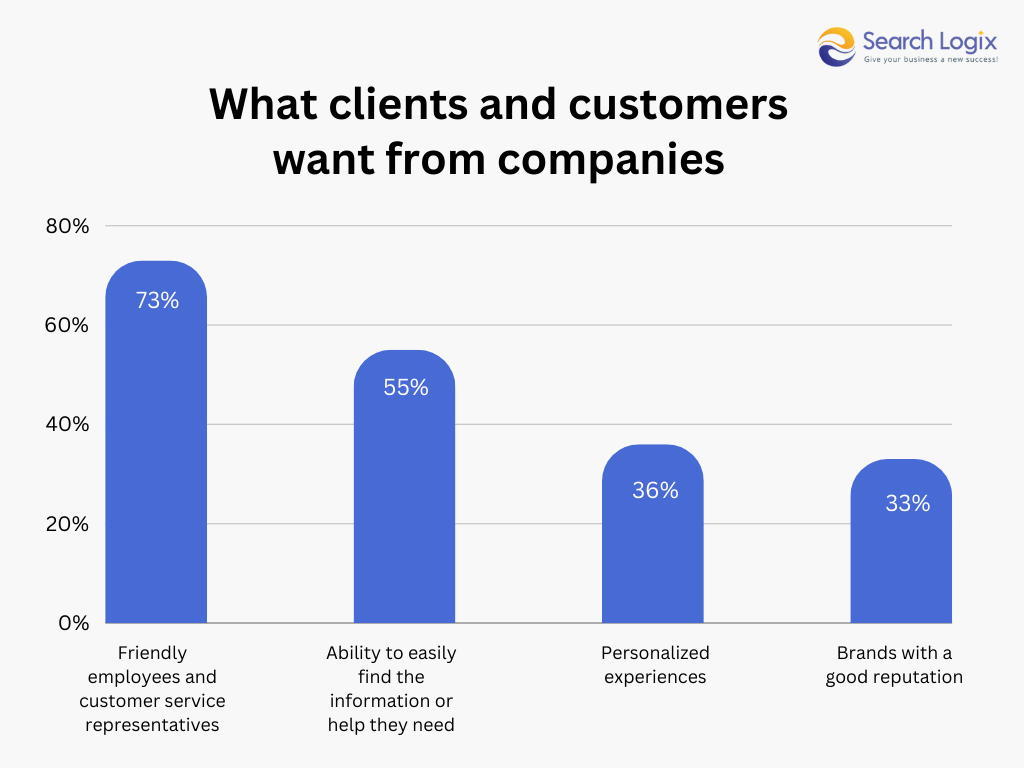
Customer engagement extends beyond the purchase decisions, as most of the consumers seek answers and support to their questions at each point in the process.
Customer engagement strategies allows you to develop a connection with the customers and meet their critical needs at each step of the customer journey. And hence, they become aware of the seamless process during and post purchase.
4. Encourage More Purchase Decisions
Customer engagement platforms, in combination with AI and data, can take your sales activities to the most potential levels and get you better conversion rates. Automation of interactions and repetitive tasks can be used for creating a personalized experience to push prospects through to that final purchase.
Map out the workflow among the team members so that timelines are assured to be met at the end. Use AI’s analysis of customer data about him to predict needs beforehand, thus appropriately providing the right level of service at the right time.
You can access rich insight into your account and sales activities in order to discover areas of improvement and retarget potential customers. Automate the repetitive and free up your team’s time on drudgery, making way for innovation, growth, and high-level strategic initiatives.
Top Customer Engagement Metrics in Marketing
To understand whether you efforts are being converted into potential business opportunities or need further optimization, here are the top customer engagement metrics you will need to measure:
1. Net Promoter Score (NPS):
The NPS measures customer loyalty and satisfaction in a number between -100 and 100. Higher NPS scores usually mean greater loyalty and advocacy among customers.
2. Churn Rate:
It measures the percentage of customers who unsubscribe or stop using your product or service within an interval. When this rate is high, it’s time to think of improving customer satisfaction and retention.
3. CSAT Score:
It Measures how satisfied customers are with certain interactions or experiences. The CSAT score helps improve areas that call for change and assess the general feeling of the customer about the brand.
4. CLTV:
CLTV stands for Customer Lifetime Value, which is the total revenue a customer will generate over the course of his relationship with your brand. Thus, it provides you the insight into your profitability.
5. Conversion Rate:
Conversion rate is calculated as the percentage of visitors who came to your website or site and have taken a desired action like buying something or subscribing for newsletter etc. The conversion rate lets you know how successful your marketing efforts and design of your website are.
6. Social Media Engagement:
This includes likes, shares, comments, and mentions at the social media levels. It measures how good your content is doing to reach your audience and keep them longer.
7. Average Session Duration:
Average session duration is a measure of average time spent by visitors on your website. The number reflects your level of engagement and interest in your content.
8. Customer Retention Rate:
The percentage of those customers that stay loyal to your brand over time is referred to as the retention rate. If the retention rate is high, that means customer engagement and satisfaction have been a success.
9. Pages per Session:
It tracks the average pages a visitor reads during a session. Pages per session inform you about the depth of engagement or interest associated with your content.
10. Ticket Volume:
This measures the customer support tickets or inquiries received. It also helps to assess the level of customer satisfaction and thereby indicate areas for improvement in your customer service.
11. Bounce Rate:
Bounce rate is the percentage of visitors who leave your website after visiting only one page. High bounce rate could be an indication of your content not being interesting or relevant enough to your target audience.
12. Click-Through Rate:
Click-through rate is the percent of clicks per impression on any link or ad. It measures how good is your content and calls-to-action.
13. Feature Usage:
Usage of the features: It is the frequency that customers use specific features or functionalities of your product or service. It helps you identify what is most important to your customers, and subsequently, it would inform your product development.
14. Page Views:
The page view is the total number of views that a particular page on your website receives. This is a measure of the number of traffics and engagements on your content.
15. Customer Effort Score (CES):
Customer effort score (CES) is the total effort a customer feels to carry out to achieve something or interact with something. Lesser the CES, the better is the customer experience.
16. Time on Page:
It simply quantifies the average time duration that visitors have spent on a particular page. Time on page reflects the extent of interest and engagement with your content.
17. Visit Frequency:
Visit frequency monitoring tracks how frequently customers visit your website. A high visit frequency means strong loyalty and engagement by customers.
18. Email Open Rate:
It is the percentage of emails that a recipient has opened. Email open rate will help you understand if your email marketing campaigns are working or not.
Customer Engagement Strategies to Enhance Marketing
To develop good relationships with your customers and to push your business ahead, you must take up some of the ideas related to engagement strategies.
1. Build Reward-focused Loyalty Programs
Develop a loyalty program that offers repeat customers unique benefits, discounts, or perks. This fosters retention and supports word-of-mouth generation. Consider a tiered loyalty program wherein different rewards can be earned by customers when they spend more or engage.
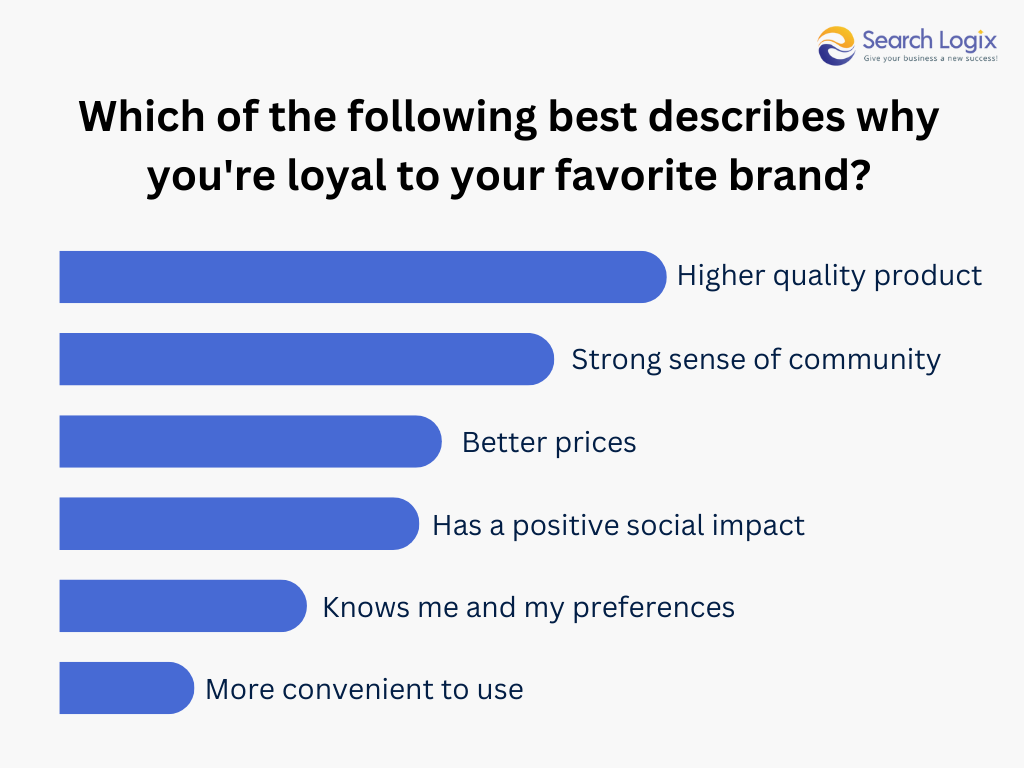
Use these major strategies to ensure you end up using loyalty programs in an appropriate manner:
- Create Irresistible Incentives: Award incentives that are individualized and therefore motivating for customers. Some incentives include discounts, free goods, or cash back.
- Personalize the Program: Customers like receiving valued attention; hence, allow for rewards of personalized experiences. This can greatly enhance engagement and loyalty.
- Select a Suitable Type of Program: Select a loyalty program that aligns with the mission of your brand and would be appealing to your target audience; you can have a point-based system, tiered loyalty, or gamified rewards.
- Encourage Brand Advocacy: Loyal customers can be the best brand advocates. Empower them by letting them share their experience and recommend your brand.
- Refer-a-friend benefits: Make your customers motivate others to refer your products or services to other family and friends. Give incentives for successful referrals hence turning new customers through the acquisition process.
- Customer Opinion Submission: Seek active feed from the customers on their needs and preferences. Use all this on the improvement of your products, services, and loyalty program.
Perhaps this will encourage customers to spend more, thereby fostering a deeper relationship with your brand.
2. Customer-focused Social Media Campaign
Involve your target audience with the type of social media content relevant to them and encourages interaction. Track the social media platforms where you’re most likely to find customer needs, concerns, and feedback.
Some other customer-oriented social media promotions to engage your customers more intimately include:
- Ask Me Anything (AMA) Sessions: You can organize live Q&A sessions either on an Instagram or Facebook platform where you directly answer questions from the customers
- Customer Appreciation Campaigns: Perform special campaigns in terms of promotions, giveaways, or contests that can show appreciation to valued customers.
- Product Feedback Campaign: Remind customers of new product ideas or features ask their opinions before implementing the ideas.
- Customer Testimonial Series: Share video or written testimonials from happy customers as proof to determine benefits of your products or services
- Behind the scenes Content: Share behind-the-scenes peeks into your company culture, team, and processes as it helps the customers connect emotionally with the brand.
Even for comments, messages, or customer reviews, respond right away to show how serious you are about having customers satisfied.
3. Gamification
Game factors in a marketing campaign can be included to make it even more interesting and enjoyable. Gamification can lead to consumer loyalty, participation, as well as brand advocacy.

Other ways through which you can strengthen customer engagement and loyalty is through gamification of your marketing strategy:
- Challenges and Contests: Run contests or challenges that encourage the users to share content about your brand. Also, share these contests for social media marketing to make your brand or product more reachable.
- Badges and Achievements: The badges or achievements can be awarded for actions such as subscribing for newsletters, making the first purchase or leaving a review.
- Leaderboards: Let the customers see the leader board, ranking on the points or activity level. Such a thing will make them compete effectively to get ahead of others.
- Time-Based Promotions: Give discounts or rewards during a limited time to stress the fact that action should be taken sooner rather than later.
4. Omnichannel Customer Support
Ensure consistency and continuity of customer service through e-mail, phone, chat, and other mediums so that there could be seamless customer service through all the channels.
These essential tips can help you deliver exception customer experience through omnichannel support and build a memorable brand identity among your audiences:
- Gather insights: Use surveys, data analytics, and feedback to know your customers well-their preferences and communication styles.
- Consider customer preferences: Choose a platform that aligns with the preferred contact method of your customers.
- Create a unified experience: Use a platform that will integrate all your communication channels so support agents access a full view of the interactions with their customer.
- Establish a brand voice: Develop a brand voice that reflects the personality and values of the company. Consistency should be maintained in messaging across all the communication channels.
- Empower customers: Equip customers to serve themselves by providing self-service in the form of chatbots or digital assistants where necessary to find answers and resolve issues independently.
- Map customer journey: Map a customer journey illustrating how customers engage with the brand at any points in the customer journey process and at what junctures they experience friction, that is frustration for your customers.
You should remember to provide an integrated system of customer service channels which can avert frustration among the customers.
5. Community Building
Create a space for your customers to interact with your brand and share experiences around your brand, thereby creating a great customer relationship and increasing engagement.

Some of the major strategies by which this can be achieved include:
- Choose the right platform: Choose a social media group, forum, or even an existing community on a dedicated community platform where your target audience is most active and comfortable engaging.
- Keep it interactive: Be an engaging moderator and set well-defined rules of engagement in the community to foster friendly interactions and ensure a positive atmosphere.
- Encourage participation: Use questions that prompt response and offer incentives like an exclusive deal or free samples of the products offered for an invitation to join.
- Share value-added content: Share industry-related information, tutorials, customer photos, videos, and reviews to establish your brand as an authority.
- Customer feedback: Show interest in solving customer complaints and immediately respond to customer complaints to improve product or service offerings.
6. Content Marketing
Content speaks louder than anything else when it comes enhance customer engagement. What you show your audience – be it a branding video or a paid ad on Google, content always works well when utilized with customer-focused strategies.
Engage your customers and ensure loyalty with these content marketing strategies:
- Industry blog posts: Pen down informative articles on a regular basis by using topics that can establish your company as an authority in the industry by publishing expert knowledge and thoughts.
- Social media campaigns: Host live Q&A, contests, and polls for engagement and to seek customer feedback. Encourage the spirit of community building and interaction between you and your followers.
- Testimonials from customers: Come up with compelling customer testimonial stories as a way to earn trust and credibility. Show how your product or service helped your customer benefit.
- Targeted email newsletters: Keep in touch with them by sending email newsletters using value-based content such as tips, tutorials, or even exclusive offers to encourage engagement through email.
- Educational videos: Design an explainer video or a tutorial that clearly communicates the advantages and features of your offerings and your products or services to attract your audience.
7. Conversational marketing
Conversational marketing boosts your marketing efforts by engaging more potential audience towards your campaigns. It’s all about starting a conversation with your customers and convince them to 1decide about your brand, but through a profound customer journey.
To really maximize the potential of conversational marketing, adopt the following top strategies:
- Prioritize conversational channels: Determine which channels are most active in which your customers are engaged. Find out which channel are best used to start and sustain conversation with your customers.
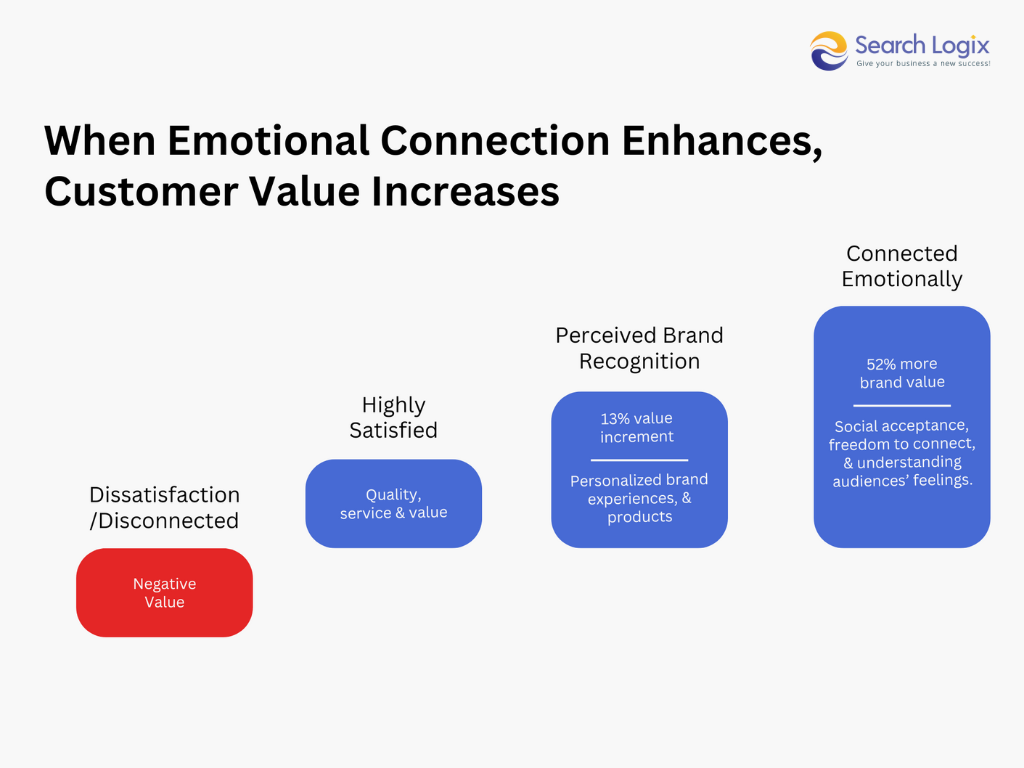
- Right balance: Strike the right balance in starting inquiries and responding to your customer messages. Calibrate it depending on the needs and preferences of customers.
- Track and analyze conversations: Introduce a system of tracking and analysis that can tell whether your conversational marketing is performing as expected. Monitor all essential metrics that can derive response times, customer satisfaction, and conversion rate.
- Segment Your Audience: Develop dialogues in particular for each customer segment based on preferences, needs, and demographics. In turn, present personalized messages and recommendations to every customer segment.
8. Prioritize Active listening
Active listening creates an aura of strong relationship-building with customers and engenders loyalty. It is very attentive to what someone says, while also paying attention to the non-verbal cues that denote any form of communication to often create a pleasurable and engaging experience for the customer.
Here are certain aspects of active listening you should focus on:
- Focus: Give customers your full attention when they are speaking. Don’t get distracted while listening to another call, scanning an email or doing something else. This assures a customer that their input is valued and that you’re interested in hearing more of what he or she has to say.
- Acknowledge non-verbal interactions: Be aware of body language and facial expressions besides tone of voice for understanding the emotions behind the words.
- Ask open-ended questions: Customers will provide longer responses if a question can’t be answered with a simple “yes” or “no.” More detailed answers imply that customers are communicating their thoughts and feelings to you.
- Reflect feelings: Show the customer you understand their feeling and validate them. Therefore, you can come close to their system and instill trust by empathizing with them.
- Use social listening tools: Just like listening to conversations happening online through social media and different online forums, monitor the nature of a customer’s sentiment in order to determine the level of that particular sentiment.
- Personalized marketing messages: Customize your marketing message and content to the individual customer’s preferences as you listen actively to obtain the information.

- Prefer prompt response: Customer complaints and other questions should be dealt with promptly and efficiently. Timely reaction will indicate that a customer’s time is respected and valued and that you care to treat the customer right.
Customer Engagement Examples
1. Hyper personalization by Apple Music
Apple is one of the biggest B2C companies in the market, widely known by customer retention by every personalized experience. One thing that helps Apple in this regard is accurate user segmentation.
With help from demographics and app behavior, the ideal stage of the user lifecycle, and more, Apple can give recommendations to each individual with respect to what he would want to hear or experience.
As an example, within Apple Music, tracks are recommended by means of machine learning based upon listeners’ actual habits. A listener that usually follows particular artists would find new releases in that genre at the top of his recommendations.
2. Engagement loops by Google
Google’s Workspace consists of Gmail, Drive, Meet, and Pay with a perfect bundle of all-in-one service that keeps them in the Google camp. This engagement loop has translated into lifetime customers who look to Google to solve their problems and not seek a solution elsewhere. The result is a highly strong engagement loop that brings the person back to Google.
Once the user sees that Google’s tools are capable of providing what she or he needs, work together seamlessly, and do not necessarily require any alternatives in order to meet the requirements of specific tasks, alternative solutions become less likely to be considered.
3. Real-time Engagement from IBM
One great example of real-time engagement is IBM AI chatbot, implemented to deliver customer support and service in various sectors. It helps answer even the simplest questions and in-depth troubleshooting inquiries.
What people will love from this is the convenience and efficiency of getting immediate help, which can lead toward satisfaction and more repeat business.
The chatbot, therefore, derives from natural language processing and machine learning the ability to understand and respond to customer queries in very natural and conversational ways.
4. Omnichannel customer engagement strategy by Amazon
Amazon maintains uniform brand identity through each of the channels, from website to app as well as physical stores. This further enhances the strengths of the company’s brand and makes the brand instantly familiar.
It also collects information about the customers through every single channel and combines it, so that it can provide tailored recommendations and offers whenever needed. Since omnichannel consistency is given to be one main reason for operating enhancement and sales, it should not amaze that the case occurs for Amazon, too.
Consistency of customer service through all channels on Amazon will give customers the same experience from whatever channel they want to communicate with the company.
How eSearch Logix can Boost Customer Engagement?
In the present competitive digital world, true customer engagement can make a significant difference between businesses surviving and business success. eSearch Logix is a digital marketing agency which specializes in helping businesses enhance customer engagement through a wide array of proven strategies.
Our team understands how to nurture meaningful connections with your customers and also deliver incredible experiences. Here what we will provide to boost customer engagement in marketing for your brand:
- Personalized content marketing: We strategize, create, and monitor the contents that genuinely resonate with your target audience by finding their preferences, pain points, and interests. We also offer a content calendar to ensure regular and relevant posts for your profile.
- Engaging social media campaigns: We find out which social media platform will be the best fit for your brand and target audience. We develop engaging content formats, creating a strong online community.
- Email marketing automation: We segment your email list to deliver personalized content with the customer’s preference and behavior. We continuously try different subject lines, content, and layouts of emails to keep improving their performance.
- SEO: We optimize your website to perform better on the search engines and keep ranking higher in search engine results, thereby driving organic traffic to your web portal. Our SEO experts develop SEO-friendly content and identify the most relevant keywords associated with your business.
- Paid advertising: We will undertake targeted paid campaigns on Google Ads and other social media avenues in a bid to reach that ideal buyer. Additionally, we keep monitoring your campaigns and adjust them to optimize your ROI.
Partner with one of the top marketing agencies, as awarded by Clutch and GoodFirms – we have worked more than 100+ brands like Mitsubishi and Yokohama. Let’s route towards your business goals with qualitative marketing approaches.