The capacity to swiftly and effectively construct websites is essential for businesses and organizations in the fast-paced climate of today. As a result, numerous AI technologies like ChatGPT have become incredibly popular in recent years.
Users may now automate and expedite a variety of web development activities with this cutting-edge AI technology. We’ll delve deeper into using ChatGPT to create websites in this tutorial. We’ll be covering topics such as-
- What is ChatGPT?
- The Technical Principle of ChatGPT
- How Does ChatGPT Work?
- How to Set Up ChatGPT
- How to Build a WordPress Website with ChatGPT
- How to Use ChatGPT to Build WordPress Site Pages
- How to Use ChatGPT for Website Design Assistance
- How to Use ChatGPT to Generate Website Content
- Limitations and Issues with Using ChatGPT to Create a Website
Table of Contents
Toggle- What is ChatGPT?
- The Technical Principle of ChatGPT
- How Does ChatGPT Work?
- How to Set Up ChatGPT
- How to Build a WordPress Website with ChatGPT
- How to Use ChatGPT to Build WordPress Site Pages
- How to Use ChatGPT for Website Design Assistance
- How to Use ChatGPT to Generate Website Content
- Limitations and Issues with Using ChatGPT to Create a Website
What is ChatGPT?
In order to demonstrate and evaluate the capabilities of a very big, powerful AI system, OpenAI published ChatGPT in November 2022. You can ask it a plethora of questions, and you’ll frequently get a meaningful response. You could, for instance, ask it to explain Newton’s laws of motion in Wikipedia. You can tell it countless other things in addition to “Write me a poem.” There are countless options.
The issue is that ChatGPT is woefully ignorant. It is an artificial intelligence (AI) that has been trained to find patterns in sizable amounts of text that have been obtained from the internet and further trained with the assistance of people to produce more beneficial and superior dialogue. The comments you get could appear rational and even authoritative, but they might be entirely incorrect.
Chatbots have long piqued the interest of both businesses looking for ways to help customers find the products they need and AI researchers trying to pass the Turing Test. Can a person tell the difference between a human and a machine they are conversing with? That is the renowned “Imitation Game,” which was developed in 1950 as a test of intelligence by computer scientist Alan Turing.
However, chatbots come with a lot of baggage because companies have attempted to replace real people with them in customer support jobs, with variable degrees of success. In a 1,700-person survey conducted by the American firm Ujet, whose technology controls customer communications, 72% of respondents believed chatbots were a waste of time.
Online, ChatGPT has quickly grown to be a popular tool. According to an estimate by UBS analyst Lloyd Walmsley, ChatGPT surpassed 100 million monthly users in January, completing in just two months what TikTok and Instagram took two and a half years to do. However, according to internal sources cited by The New York Times, 30 million users utilize ChatGPT.
The Technical Principle of ChatGPT
ChatGPT uses deep learning algorithms to produce text responses to questions. The model is based on the GPT-3 architecture, a transformer model type that uses self-attention techniques to analyze and generate text.
The GPT-3 design is an illustration of a neural network with many layers of interconnected nodes. Each node in the network is designed to handle a certain aspect of the incoming text, such as the general meaning, the grammatical structure, or the contextual details. As the input text is passed through the network, the nodes work together to generate a grammatically correct and logical answer.
One of the key features of the GPT-3 architecture is its ability to learn from a large amount of data. A vast collection of text data was utilized to train the ChatGPT model, and it contains information on a variety of subjects and writing styles. As a result, the model may generate answers that are particularly relevant to the prompt and exhibit a level of knowledge and understanding comparable to that of a human.
Long-range dependencies in input text can be handled by the GPT-3 design, which is another benefit. This is essential since many natural language tasks, like translating a language or summarizing a text, require that the model understand the overall subject matter and setting of the input. The self-attention features of the GPT-3 design enable the model to recognize these remote relationships and generate accurate and fluid responses.
The GPT-3 architecture, which uses self-attention mechanisms and deep learning algorithms to produce text responses to prompts that are human-like, serves as the technical basis for ChatGPT. This enables the model to perform a variety of natural language tasks, like text creation and language translation, with high accuracy and fluency. If you’re interested in learning how to program in ChatGPT, go to the official websites of OpenAI or ChatGPT GitHub.
How Does ChatGPT Work?
From the user’s perspective, ChatGPT operates in a fairly simple way. Simply enter a question or prompt in the chat box, and the AI tool will respond appropriately. But this sophisticated AI response’s mechanism is a very intricate one.
A machine learning method known as the Natural Language Processing (NLP) model is used by ChatGPT. It combines elements of linguistics and computer science to give computers the ability to comprehend, interpret, and produce human language. This model, nevertheless, is not brand-new. In actuality, the NLP model is also used by the majority of technologies, including Google Translate and Siri, that provide capabilities like word recommendation, plagiarism detection, and proofreading.
The way that OpenAI trains ChatGPT using the Reinforcement Leaning from Human Feedback (RLHF) technique sets it apart from other systems. To evaluate and rank the responses according to their quality, it uses human feedback.
Additionally, engineers tweak the reinforced learning process using the Proximal Policy Optimization (PPO) algorithm to make ChatGPT deliver more realistic responses. OpenAI claims that ChatGPT can simulate a conversational pattern similar to that of a human. The chatbot may respond to follow-up inquiries, acknowledge mistakes, refute false assumptions, and reject improper requests thanks to the dialogue framework.
These features set ChatGPT apart from other AI-powered assistants like Siri or Alexa, which are not programmed to hold back-and-forth discussions.
How to Set Up ChatGPT
Creating an account on the OpenAI website is required before using ChatGPT. You simply need to enter certain information, such as your name, email address, and phone number. The procedure is really simple. Let’s look at the thorough, step-by-step procedure for creating a new OpenAI account without further ado.
1. Navigate to OpenAI’s ChatGPT
To sign in or register for a new account, go to the ChatGPT website and click Try ChatGPT. Additionally, you can learn more about this tool, including its training methodology, restrictions, and use case illustrations.

2. Enter Your Email Address and Password
Enter your email address and password to create a new account, then click Continue.
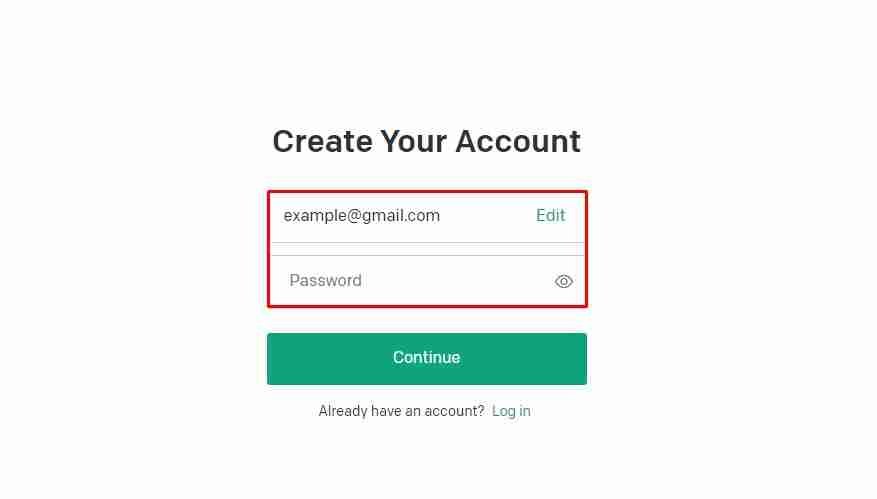
3. Confirm Your Email and Phone Number
A verification request will then be sent to your email address. Click Verify Email Address after opening it.

You must provide your name and phone number on the account onboarding page for OpenAI after clicking the button. Then, OpenAI will use SMS or WhatsApp to deliver a verification code to your phone number.
4. Fill in Your Questions, Hit Submit, and Wait for a Response
The AI model can be used by putting a question or prompt in the AI chat box once the onboarding procedure is complete. Press enter, then wait for the chatbot to answer your question.
Depending on how many people are currently using the service, the response time will vary.
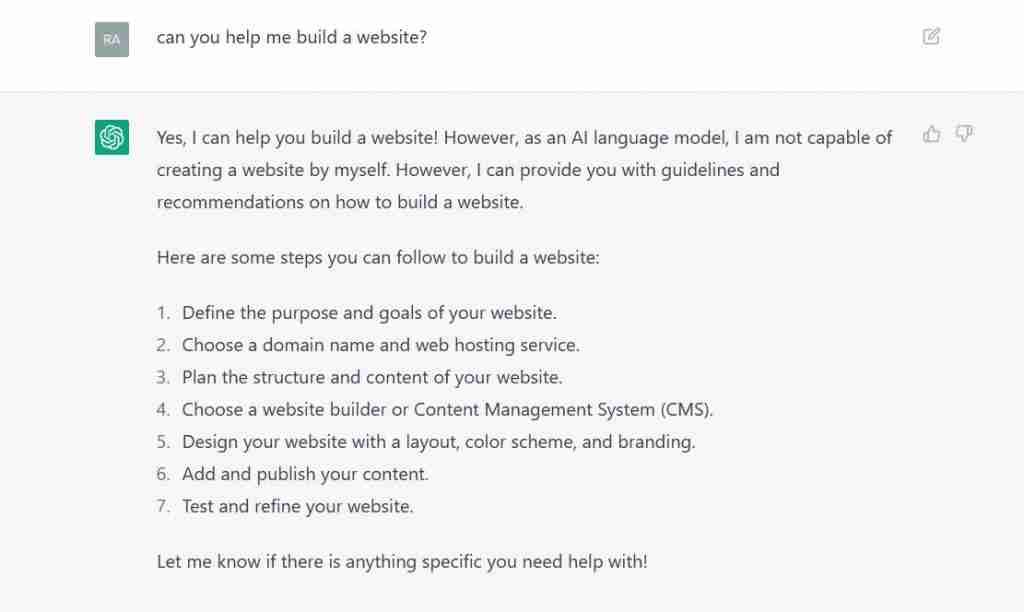
By selecting the thumbs-up or down buttons, users can rate the response, assisting the AI in determining the optimal response to the query. By selecting the Regenerate response option located above the chat box, you can also attempt to respond to the same prompt again.
How to Build a WordPress Website with ChatGPT
ChatGPT can assist with a variety of activities in a web development project as a language model. A full-stack developer might utilize it, for instance, to-
- To assist with the implementation of a certain capability or feature, create code examples and snippets.
- Respond to technical inquiries about the website development project, by outlining a specific programming approach or best practices.
- Learn about tools, libraries, and other resources that can be used to speed up the development process and increase productivity.
Additionally, this AI model may assist users in creating simple website layouts, designing websites and templates, and coming up with content ideas.
How to Use ChatGPT to Build WordPress Site Pages
We first requested that ChatGPT design a straightforward website layout for a small bakery company that has at least five pages.

We received a straightforward outline from ChatGPT along with some succinct descriptions of what each page should provide. This suggestion can be used by users as the foundation for their site map.
You can also make this suggestion more suitable for your website by extending it. As an illustration, we asked the AI model to write the hero title, tagline, and call-to-action (CTA) button for the homepage.
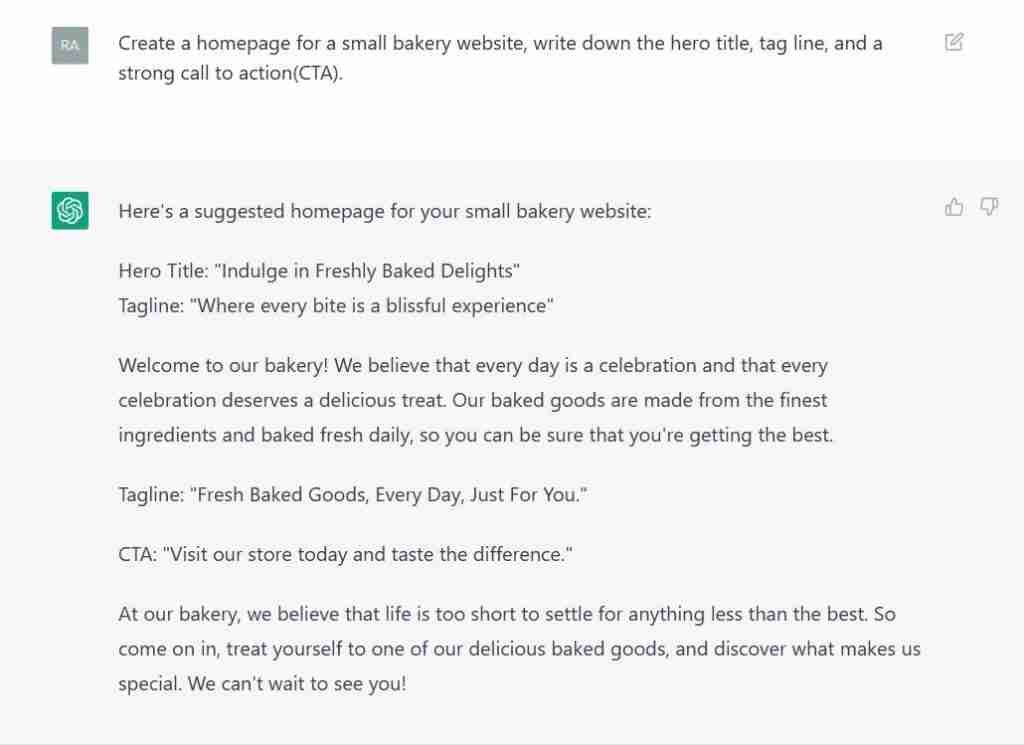
The AI model may also assist with some crucial website components, such as choosing a web host or WordPress business themes that suit your requirements.

By limiting your alternatives, these website concepts might simplify the initial research procedure. Before implementing them in your web development project, do more investigation.
How to Use ChatGPT for Website Design Assistance
The ChatGPT bot’s ability to write code for simple web pages will be tested in the following step. In this example, we asked AI to program part of the required pages by writing lines of HTML code. The first instruction is to create a homepage using a responsive Bootstrap design.
Prompt: Produce a responsive Bootstrap homepage template. Include the header menus for the services, portfolio, blog, and about us.
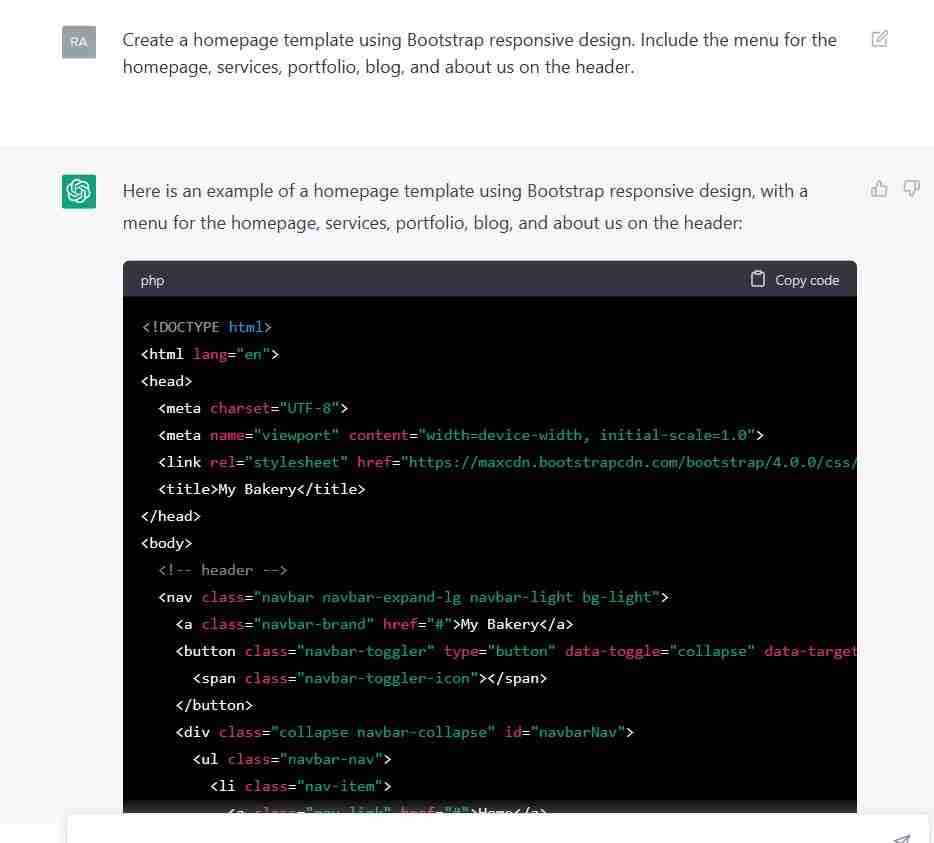
As requested, the chatbot provided lines of code for a homepage. This is how the code appears on a browser after we tested it to make sure it functions properly:
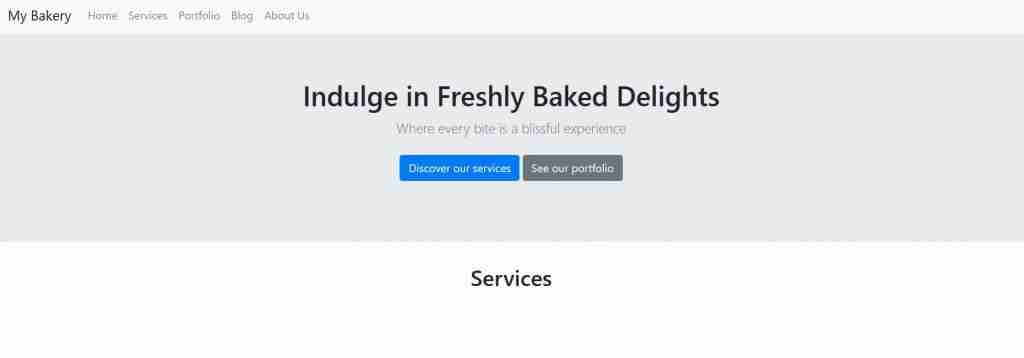
When trying to construct a longer script, the chatbot occasionally may stop functioning in the middle of it. You have three choices when this occurs:
- Enter this follow-up promptly to have ChatGPT resume where it left off in the script. To save time, we advise using this technique whenever possible.
- Click the Regenerate Response button located above the chat box. By doing this, the chatbot will start over and rewrite the previous response. You might have the same issue, though.
- If none of the other options work, click the top-left button that says “New chat.” Keep in mind that using this approach, you must start from scratch and cannot rely on follow-up inquiries.
We then asked ChatGPT to use the same technique to develop a blog page template with a card layout. In order to see if Bootstrap could understand the context of the preceding question, we purposefully left out the specifics of the responsive design.
Prompt: Make one more for a blog page. With a card style, this ought should list every blog post on the website.

A follow-up query was satisfactorily addressed by the chatbot, and it produced the requested number of lines of code. When we load this code into a browser, it functions as well.

The chatbot can write code for web page templates, but it can also generate particular pieces. Here’s an illustration of how the chatbot constructs a straightforward contact form.
Prompt: Make a straightforward web page with a contact form. Name, email address, and phone number are required fields.

Even though we didn’t mention Bootstrap in the question, this code nonetheless makes use of it. We tested the code to ensure its functionality.

Additionally, users can utilize the AI model to generate CSS code to modify particular design aspects like typefaces, color palettes for websites, and element sizes.
Take into account using the ChatGPT scripts with pre-existing WordPress templates and themes. By doing so, you can concentrate on bringing fresh design components to your pages rather than having to construct templates and layouts from scratch.
WordPress themes can have custom CSS code inserted into them using a variety of methods, including the built-in customizer, child themes, and plugins like Simple Custom CSS and Custom CSS Pro.
How to Use ChatGPT to Generate Website Content
One of ChatGPT’s most popular uses is creating website content thanks to its language processing skills. You can save time by using AI to quickly produce concepts and drawings. The model will be used to generate content for both blog posts and static web pages.
Begin by requesting that ChatGPT create static information similar to the About Us page. To help the chatbot grasp the context, be sure to provide all pertinent information about your website and company in the prompt.

You can compose a blog post for your website with the aid of ChatGPT. Based on your keyword analysis, you might add particular terms to the blog to improve its SEO. Here, we requested that it develop a blog for our bakery business.

Tell the AI model to write the website content in a particular linguistic style to fit the characteristics and degree of knowledge of the target audience if you have one in mind. For instance, you could ask the chatbot to convey the same subject in terms that eighth-graders would understand.

You might also utilize this AI model to assist you in producing other types of content, like podcasts or videos. In this manner, a user can quickly create a script, however, they might need to make some style and format changes.

Remember that ChatGPT and other artificial intelligence (AI) content generators cannot provide flawless material for your website. To ensure high-quality postings, human proofreading and editing are still essential.
Limitations and Issues with Using ChatGPT to Create a Website
ChatGPT still has several limitations while outperforming other AI-powered solutions in some areas. Currently, the most obvious problem is with the accuracy of the information. The AI model may provide the user with an accurate but implausible response. This is due to its inability to verify the data.
The majority of ChatGPT’s expertise is based on 2021 data. For queries pertaining to more current topics, OpenAI may produce inaccurate or out-of-date information when it feeds the model data from 2022. Therefore, before using ChatGPT’s responses in a project, a user should fact-check them. By allowing false information to spread, ignoring the human editing process for AI-generated website content might damage a brand’s reputation.
The technological aspect is the same. It’s best to validate all the code that an AI-powered website develops using services like Replit before including it on your website. Verify again if ChatGPT provides you with the exact code you asked for. Currently, the AI model prefers to infer the user’s purpose rather than eliciting more specific information from an imprecise query.
You should be aware of the following ChatGPT restrictions as well:
- Designed to Avoid Specific Types of Content
One of the main issues with ChatGPT is that it’s been designed to not produce any kind of content that deals with the subject of violence, explicit topics such as sex, or even content that guides people on how to make explosive devices.
- Oblivious to current affairs
As already mentioned above, ChatGPT is not aware of any information past 2021 which can pose a great limitation for the tool. ChatGPT in its current state cannot be used to produce content that’s relevant to the time and would always give outdated (before 2021) results.
- Has preexisting biases
One major restriction that ChatGPT is that it’s trained to be trustworthy, kind, and harmless. And these aren’t just some ideals; instead, the tool has been designed to be intentionally biased when it comes to certain things. The programming of the tool does not allow any negativity to come through its content which makes the whole process inherently biased.
Now, a positive tool may not seem like a great problem, but any kind of bias of the creator would not allow the content created by the tool to be neutral.
- ChatGPT needs very specific instructions
One of the biggest limitations with ChatGPT is that for the user to produce higher quality content, get a better probability of being original, or have a certain point of view come across the content- they need to give very specific and clear instructions to the tool. The result that the tool would produce highly depends on what instructions you’ve provided in the prompt. This can be considered a limitation as well as an advantage.
The likelihood that the output will be identical to that of another request increases with the number of instructions in the content request. I duplicated the query and the result that other Facebook users had posted as a test. I asked ChatGPT the exact identical question, and the program generated an entirely original essay using the same format.
Although the articles varied, they had a similar structure and covered related subtopics, yet they were written entirely in distinct words. It makes sense that ChatGPT doesn’t plagiarize itself because it is designed to select entirely random terms when anticipating what the next word in an article should be.
However, the limitations of just asking “give me this” is highlighted by the fact that comparable queries result in similar articles.
Conclusion
Today, it is possible to design websites that use artificial intelligence thanks to considerable advancements in the field. By producing the necessary code snippets and making suggestions to quicken the development process, ChatGPT can assist in the creation of websites.
Since the AI model is also easily understandable by everyone, even complete beginners should consider it. There are some restrictions with ChatGPT and other AI-powered technologies, though. For instance, they might reply to damaging orders or give you a fake answer to your question.
Thus, even though ChatGPT might save you time, human editing is still necessary when creating websites utilizing AI.





